
Are you tired of the monotony of repeatedly checking and retrying tasks to ensure their accuracy? Do false alarms during maintenance overwhelm you? If so, this blog is tailored to address these challenges and provide you with effective solutions. Discover how to break free from the cycle of repetitive tasks and false alarms, making your workflow more efficient and stress-free.
Implementing BizTalk360 significantly reduces the need for manual support, streamlining operations and enhancing efficiency. BizTalk360 offers a range of features designed to simplify tasks and minimize the reliance on manual intervention. Key elements contributing to this efficiency include advanced alarm systems, alert escalation policies, robust incident management capabilities, and streamlined report generation. These features collectively empower users to manage and monitor their processes with greater automation and responsiveness, ultimately fostering a more seamless and less labor-intensive operational environment.
BizTalk360 revolutionizes BizTalk Server management by addressing common challenges faced by businesses, such as unawareness of server or service downtimes and reliance on manual checks. BizTalk360 takes charge by proactively monitoring the following and offering a comprehensive health picture:
Our recent release v10.8, highlights alert escalation and streamlines incident management. Before BizTalk360, challenges included inefficiencies in message termination and delayed issue resolution due to unnoticed alerts.
Escalation Policies define procedures for alert escalation, promoting timely issue resolution. BizTalk360 efficiently handles incidents, tracks resolution status, and prevents duplicate incidents in tools like ServiceNow or PagerDuty. Through enhanced incident management and Escalation Policies, BizTalk360 ensures a proactive approach to problem solving and optimizing business operations.
This feature comes under the Analytics section, where our users can get an overview of the performance-related details of their BizTalk and SQL servers in the mail. BizTalk360 enables users to create and switch between multiple reports and widgets of your choice, enabling you to visualize the BizTalk performance information in the way you want it. The Reporting section is mainly introduced to monitor the performance of server, host, IIS and disk usage of the most important BizTalk databases. These are the custom reports that you can access with the help of analytics, which can also be delivered on a recurring basis to a group of end users. The Reports provide a comprehensive, high-level view of the business performance of specific audiences.
As a product with a deep focus on BizTalk Server, the BizTalk360 product team understands the challenges BizTalk Administrators may face in their day-to-day activities. This is the reason why we keep on bringing features and improvements to make the work of BizTalk Administrators easier. By doing so, we add much more value to the product than any APM (Application Performance Monitoring) product brings, because such products mainly focus on general monitoring.
Let’s have a better look at those capabilities and how they make BizTalk administration more efficient.
During the day, depending on the size of the BizTalk environment, BizTalk may process thousands of messages, if not (many) more. Although most of the messages will probably be processed without any issues, it is equally likely that for technical or functional reasons, not all messages will be processed successfully without any human intervention. In most cases, such messages get stuck in the BizTalk Admin console as Suspended messages and human intervention is required to fix such messages.
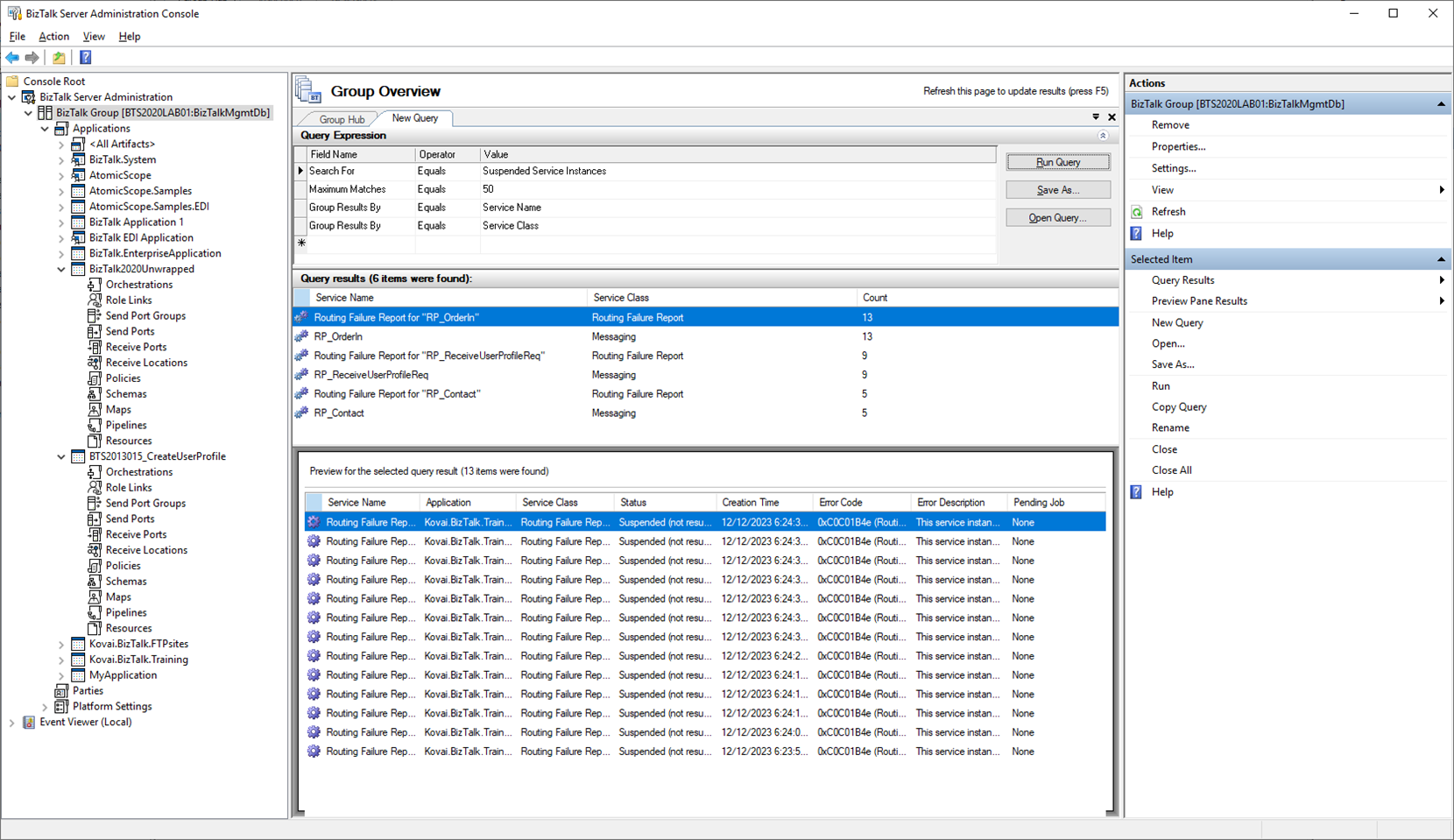
To prevent suspended messages from going unnoticed, BizTalk administrators should check multiple times per day whether messages are correctly being processed or if any interruptions are happening. Although this is an important task, it is easy to forget during the busy day-to-day activities.
BizTalk360 has several monitoring features to make you aware of any suspended messages, thereby enabling the administrators to look into such messages when they happen and spend less time on manual monitoring.
On top of that, BizTalk360 even enables you to automate the resuming, terminating, and suspending of messages. This helps the BizTalk administrator because:
With the two scenarios below, we show that performing such actions automatically is useful.
Scenario 1 – Messages are suspended because the destination endpoint is temporarily down
A frequently happening scenario is that messages cannot be delivered because the destination endpoint is temporarily down. Often, these kinds of technical issues are automatically resolved within a short time span. However, as long as the issue exists, BizTalk cannot deliver its messages to the endpoint, and the number of suspended messages can accumulate rapidly.
Solution: with BizTalk360’s MessageBox Data Monitoring, you can set up fine-grained monitoring of messages that are being processed. For the above-mentioned scenario, you can monitor all messages that send messages to a specific Send Port. Besides receiving notifications about suspended messages, you can (optionally) configure BizTalk360 to resume those suspended messages.
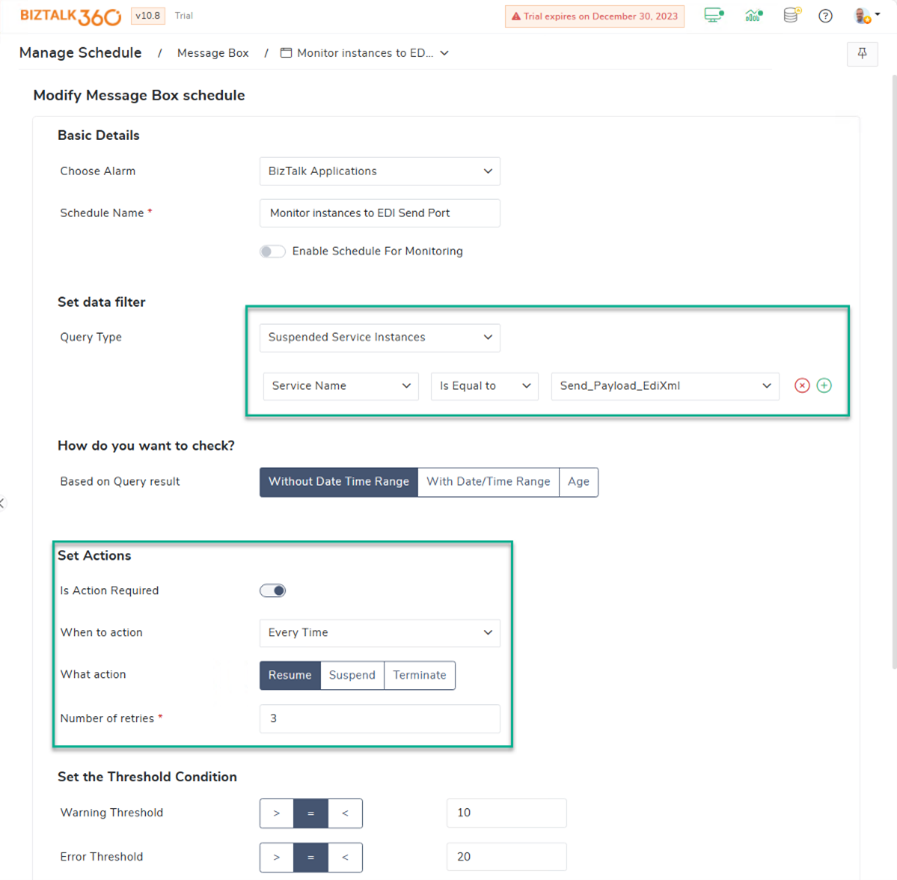
Scenario 2 – You suffer from frequent manual cleaning-up Routing Failure Reports
Another common scenario is that you frequently receive messages that cannot be processed, and on a daily basis you end up with tenths to hundreds of Routing Failure reports that must be cleaned up manually. To keep your BizTalk databases healthy, you must clean up those Routing Failure reports. However, having to clean them up is a tedious task.
Luckily, BizTalk360 enables you to have these reports cleaned up automatically. See the screenshot below for what the configuration looks like.
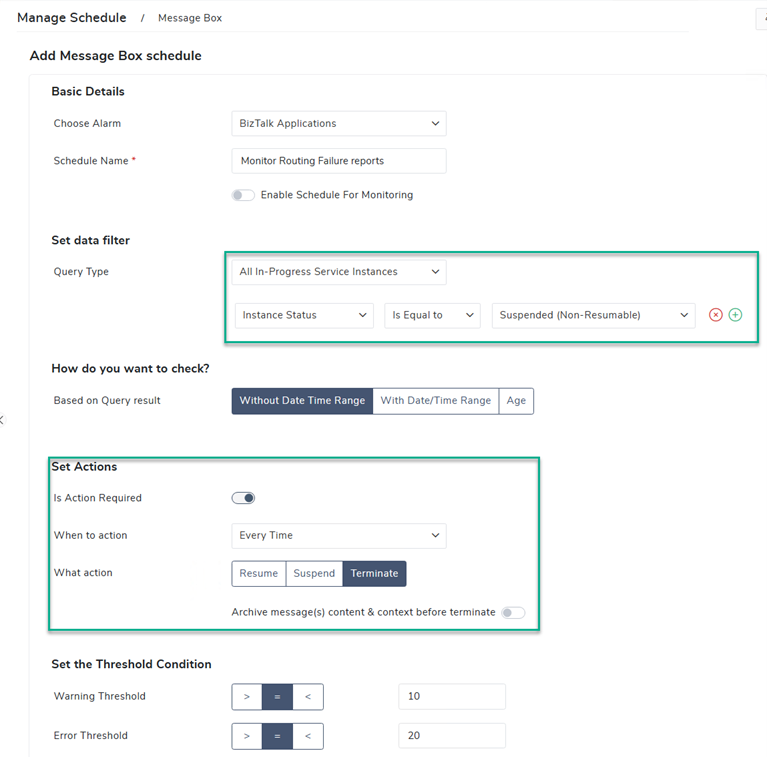
Another powerful feature is BizTalk360’s ability to recover components that, due to a failure or manual intervention, got shut down. A BizTalk environment has many components that must be active to be able to process workload. Think of BizTalk Receive Locations that must be Enabled to pick up messages from an endpoint, Send Ports must be Started to deliver messages to their endpoints, and Host instances must be started to process workload in BizTalk. Also, outside BizTalk Server many components might hit an inactive state. For example, IIS (and other Windows NT Services) must be started, SQL Server jobs must be running, etc.
Again, with BizTalk360 Monitoring, the product can inform its users about any components not in their required state. However, with the Auto-Correct capability, the product can also bring the components back to their active state.
Scenario 1: BizTalk fails to connect to an FTP site, and the Receive Location shuts down
This is a very common scenario, and without a monitoring solution in place, it can be hard to find out if and what Receive Locations are down.
BizTalk360 Monitoring can inform you about ports that were shut down. This is already very helpful. However, we see that in most cases, endpoint unavailability only happens for a short time span. With that in mind, we developed the Auto-Correct feature. With that feature, BizTalk360 brings back components that are not in their expected state. The feature works not just for BizTalk Receive Locations but also for the other BizTalk artifacts. See the list below for the supported BizTalk artifacts:
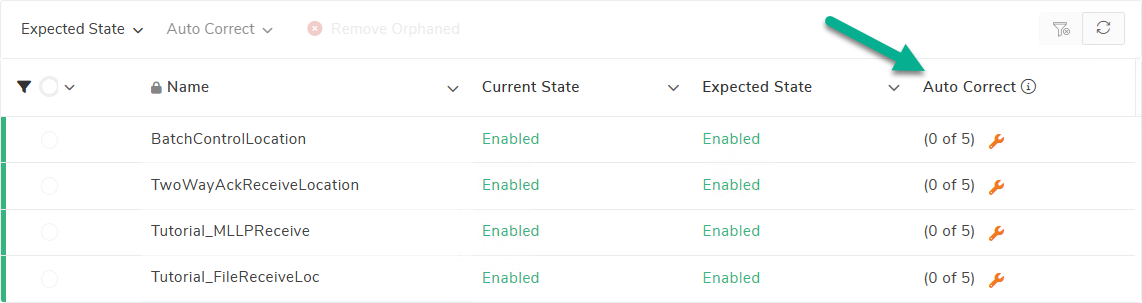
Scenario 2: After a server reboot, not all components get back to their expected state
After planned or unplanned maintenance, servers are probably rebooted. In such cases, specific services might not be started up correctly. Think of BizTalk Host Instances or Windows services. To prevent this from happening, BizTalk360 can bring such components to their expected state. Besides the already mentioned BizTalk artifacts, the following components can be auto-corrected too:
In summary, this feature not only helps with resources that were shut down after a technical issue. It also helps when components do not start up properly after a reboot or when human intervention is accidentally wrong.
Besides bringing components to their active state, there can also be valid scenarios where you explicitly want components to be in an inactive state. For example, a specific Receive Location must be Disabled or a specific Windows NT Service that must be in the stopped state. This too, can be achieved with BizTalk360’s Auto-Correct feature.
In many cases, running integration or any other kind of solution needs specific tasks to be frequently executed. In the case of BizTalk integration solutions, this can include tasks like stopping/starting ports, recycling host instances or IIS App pools, running PowerShell scripts, etc.
Without BizTalk360, that would require all kinds of different tools like the BizTalk admin console, Internet Information Services, the Windows Task Scheduler, etc. With all these different consoles, it is easy to lose the overview and chances are that those tasks are not properly being performed.
With BizTalk360, we make such tasks much easier by enabling you to use the Automated Tasks feature. This feature enables you to perform several tasks in an ad hoc or scheduled way. There are quite a few components that can be accessed with those automated tasks. Currently, tasks that can be performed are:
Many of the above-shown tasks can also be combined to form a custom workflow. This way, you can, for example, stop a couple of ports, execute a PowerShell script, and then start the same ports again. Scenarios like that can be very useful in the day-to-day work of BizTalk administrators.
We have seen that by using BizTalk360, BizTalk administrators can make their work easier by using the features we have discussed in this blog. Using those features leads to less manual monitoring and less manual intervention, while the administrators can work on other projects and still be in the know. This all leads to better availability of the BizTalk environment and a better ROI of BizTalk360.
Are you interested in reducing your daily workload? Why not give BizTalk360 a try?! The BizTalk360 Product consultants will be excited to meet you, discuss your challenges and explore if BizTalk360 would be a fit. Feel free to take an obligation-free demo or download a trial version of the product.