
On January 15, 2020, Microsoft has announced the much-awaited release of BizTalk Server 2020 for public usage. Ever since Microsoft Product Team announced BizTalk Server 2020 in Integrate 2019 event, there has been a lot of expectations about the new release. Microsoft BizTalk Server 2020 is an important update with key features and addresses some of the existing challenges. This version has support for newer platforms like Visual Studio 2019, Windows Server 2019, Windows SQL Server 2019. BizTalk Server 2020 requires the following Hardware and Software requirements.
New features that are shipped in this version are,
Additional updates
Some of the features that are in the release have been updated with BizTalk Server 2016 feature packs (Automatic Deployment with VSTS in Biztalk Server and Manage API are part of Feature Pack 1 update)
These features are helpful to Administrators and BizTalk Developers/Deployment Team with common updates like Adapters support. In this blog, we are focusing on the features that Developers, Administrators /Deployment team can take advantage of.
From this version of BizTalk Server on, the BizTalk Mapper has the ability to select the Custom XSLT Transform (Saxon 9 HE) or .Net Framework. BizTalk’s default XSLT engine implementation is based on .Net Framework, however, this support is limited to XSLT 1.0. By using this new property “XSLT transform engine”, other XSL transform engines can be configured at the map level.

Support of XSLT 3.0 in BizTalk Server 2020 will help the developer to use any XSLT version in schema transformation in BizTalk Mapper. Developers can customize the XSLT based on their business requirements. XSL Functions can be defined, and it provides the option to choose the dynamic transform functionality.
Saxon-HE is an open-source tool for processing XML documents using XSD schema and XSL Transform. Users can start using Saxon-HE 9 engines if they needed XSLT3.0 support during data transformation.
Let us take a business scenario in which EDI X12 850 data needs to be transformed into a purchase order. Saxon HE 9 XSLT will be used to transform the 850 by XSL Path and Custom extension XML to Purchase Order XML (XSLT3.0 will support the JSON Format in XPath Transform).
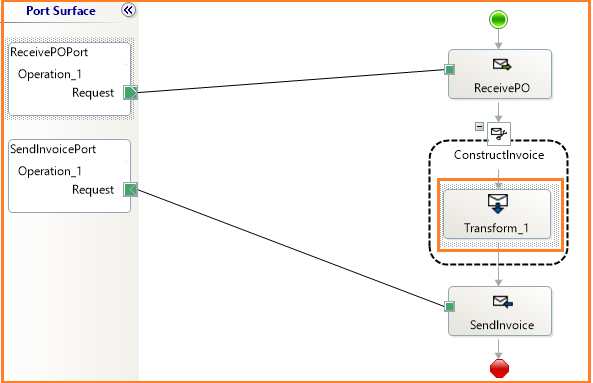
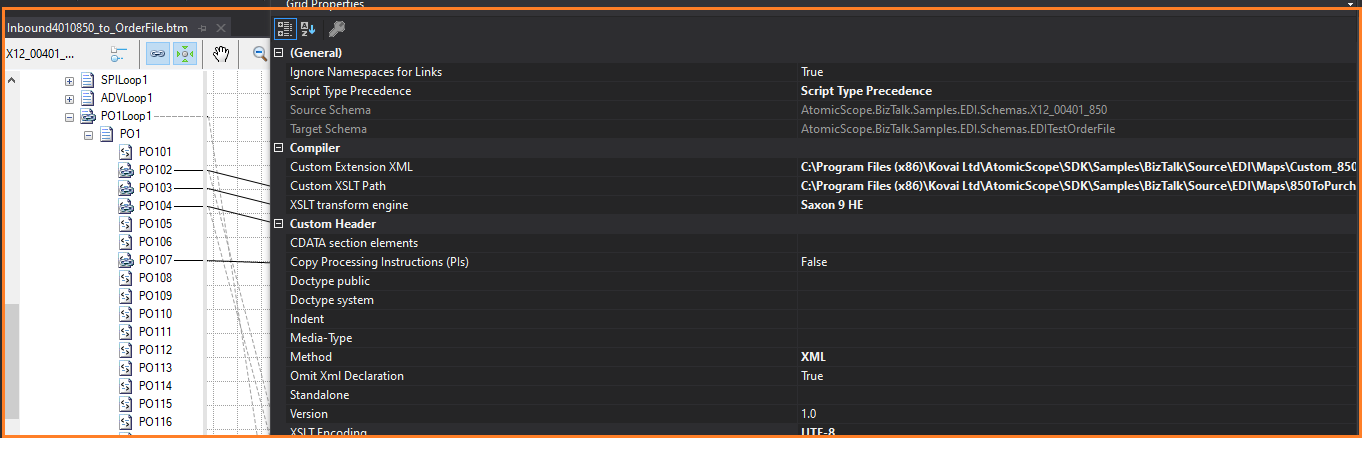
Note: Saxon 9 doesn’t support embedded scripting. As a result, functoids shipped as part of BizTalk may not function well with Saxon-HE 9.
Starting with BizTalk Server 2020, users can extend the custom XSLT transform engine in the BizTalk Mapper. Users can implement a custom XSLT transform engine by defining the XSLT transform implementation which is derived from abstract class Microsoft.XLANGs.BaseTypes.ITransform2 in assembly Microsoft.XLANGs.BaseTypes.dll.
Follow this article to know how to extend Custom XSLT with different Transform engines.
The deployment of BizTalk Applications can be a cumbersome process, as it can be hard to manage the artefacts binding information of different environments. Automatic Deployment of BizTalk Server with Visual Studio Team Services is released as part of the BizTalk Server 2016 Feature Pack1 update. Now, all the feature pack updates of BizTalk Server 2016 are clubbed into the BizTalk Server 2020 release. With Azure DevOps Service, users will be able to automate the deployment process through configuring a VSTS agent.
The VSTS Admin creates the build and releases definitions in Azure CI/CD pipelines. Developers will take advantage of the CI pipeline to build the BizTalk Applications and check-in the source code into Git or VSTS repositories. The CD pipeline will be used to deploy the BizTalk Applications into different environments (DEV, QA & Production).
You can follow the steps to create a deployment pipeline as mentioned in this article.
BizTalk Server Developers can take advantage of REST APIs to customize their Business requirements through the exposed APIs covering the following areas in BizTalk Management Service. Management data APIs are endpoints that let you remotely update, add, and query the status of different Artifacts in your BizTalk Server environment.
REST APIs are installed as part of the BizTalk Server 2020 Setup. It has been configured in IIS.
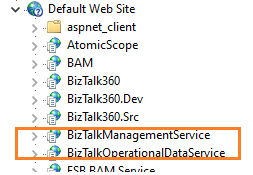
The endpoints are added using REST and come with a swagger definition. Users can access the Swagger definitions of the installed Management Service APIs. With the swagger definitions, developers can benefit from knowing the input and output parameters of each API method. Users can try out/test API methods through Swagger definitions.
http://localhost/BizTalkManagementService/swagger
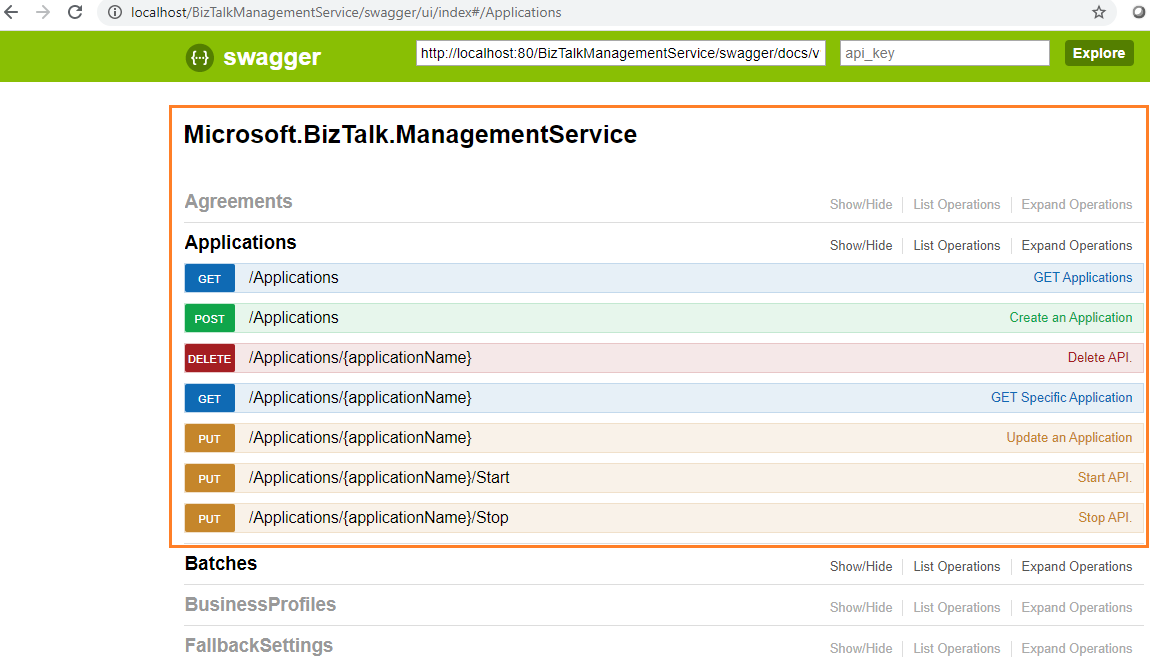
Starting from BizTalk Server 2020, WCF-Basic HTTP API endpoints can be published to Azure API Management. It will provide the option to monitor and manage the API methods from the Azure Portal.
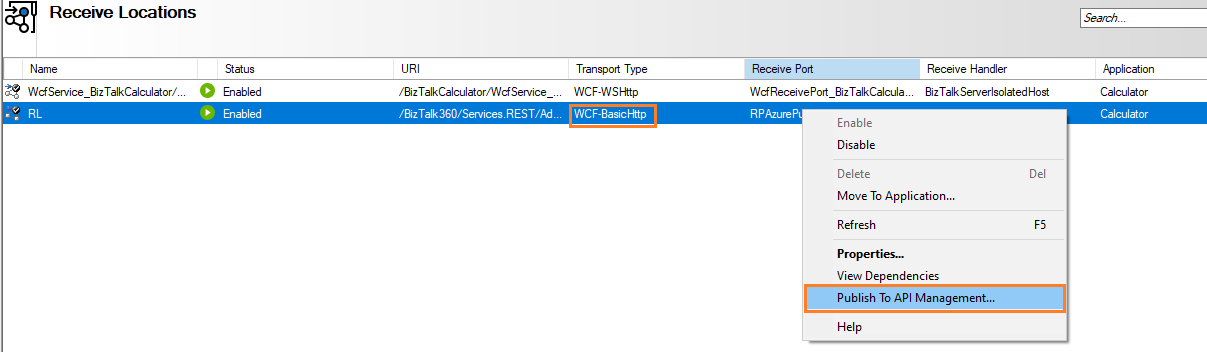
The option to publish to API Management is only available for the Receive Locations of WCF-Basic Http Adapter type. Prior to publishing API methods, create the API Management Service in the Azure Portal.
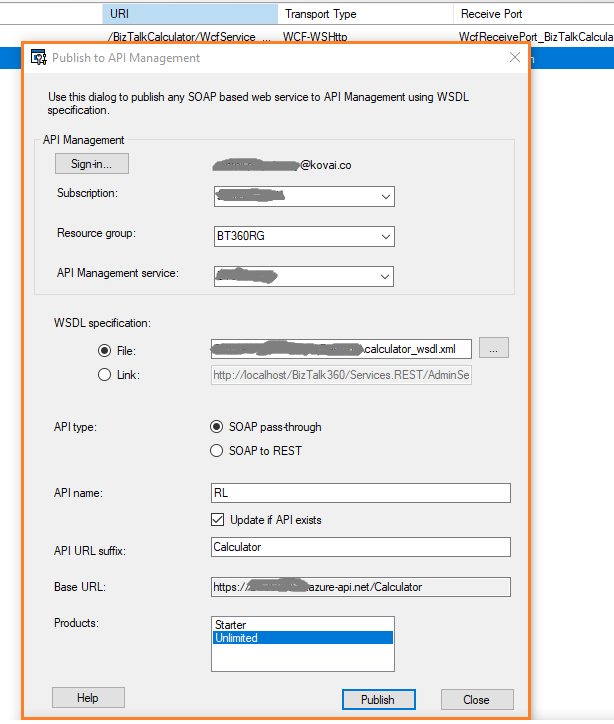
Users can publish the API methods to the Azure API Management Service:
Once the WCF HTTP APIs are published successfully, you can view the published APIs under the selected API Management Service. Now the user has the facility to test or push the API methods to higher environments.
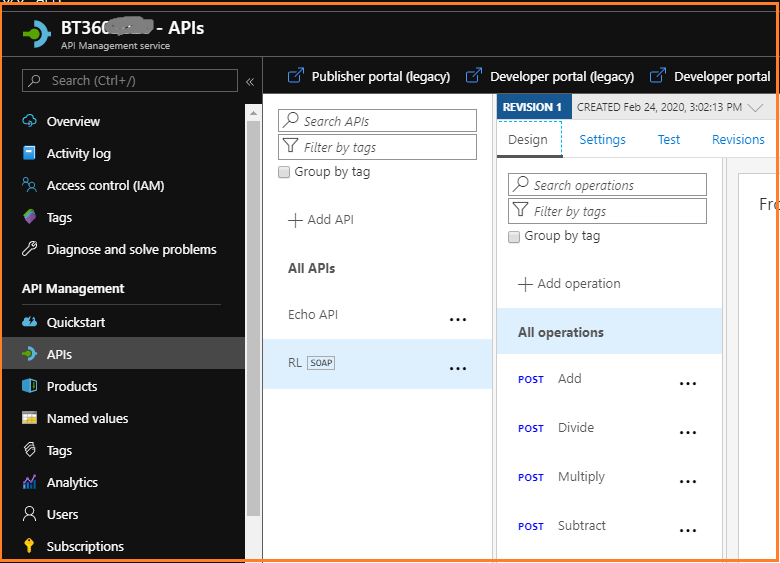
As integration solution has started to focus on Azure Serverless technologies, Microsoft has started to provide Hybrid integration capabilities. It will provide the options for the users to choose the solution that suits their business case. With the release of BizTalk Server 2020, more Azure Service offerings like Backup the BizTalk databases, API Management Service are introduced. Along with Logic Apps Adapter, these new features will help you build flexible integration solutions. Happy Integration!
Read more BizTalk Server 2020 resources
