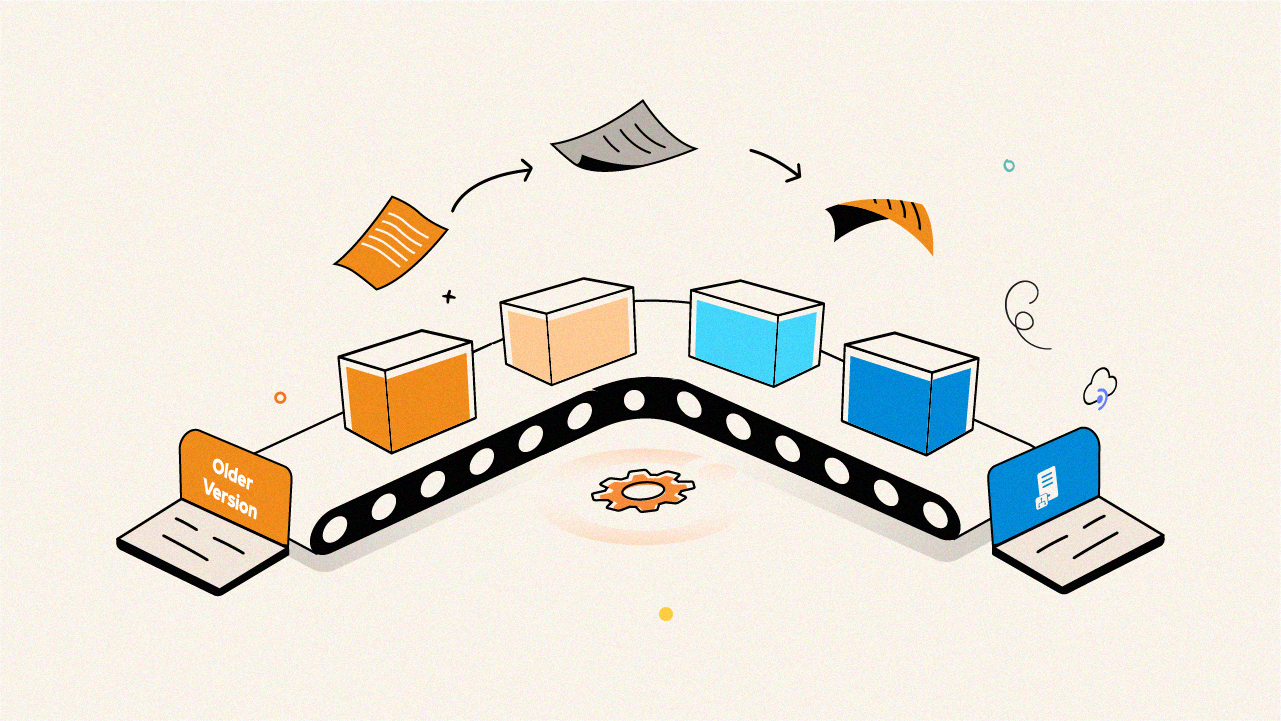
The blog focusses on the following topics
With the release of BizTalk Server 2020, for seamless migration, a strategy must be devised to take advantage of the features and enhancements. Let’s look at a few reasons why you might want to perform the migration.
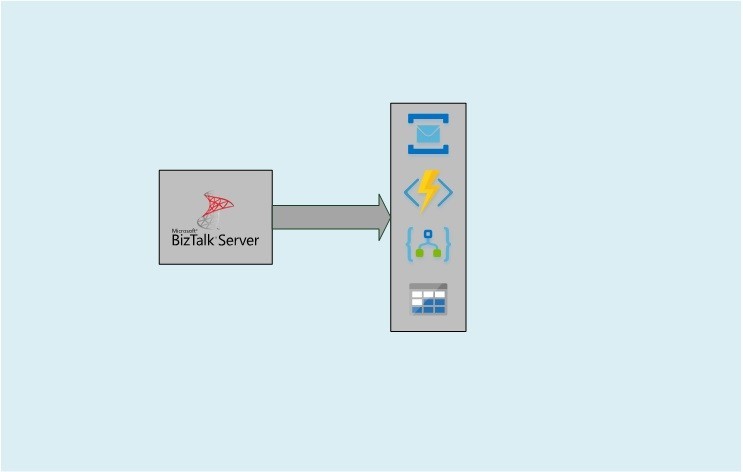
Microsoft no longer supports BizTalk Server versions older than BizTalk Server 2016. Hence, for continuous support, especially the Enterprise clients, it is time for the migration.
Since BizTalk Server heavily depends on the performance of Windows and SQL Server, your servers must be upgraded for better performance.
Join millions of satisfied players at mostbet, where cutting-edge technology meets premium gambling services.
As always, every release comes with a bunch of new exciting features
New Visual Studio console features, a newer .Net version, Admin console features.

Let’s dive deep into some of the exciting features of BizTalk Server 2020.
With the new and improved scheduling capabilities in Adapters, users can enable scheduling in the receive locations by setting the time zone or a recurrence service window for a specific day in a month.
There is a new extensible model available for runtime map execution to work with XSLT 3.0, and moreover, a custom XSLT transform engine can also be plugged in.
The receive locations can now be configured to recover from transient errors instead of getting disabled. They can be disabled in specific host instances and continue to run in other host instances. BizTalk will try to recover these locations in the configured intervals.
BizTalk Server 2020 now allows the administrator to enable audit trail for management operations on the application artifacts, host instances, and on the service instance operations.
New adapters are now available to send and receive messages between BizTalk and Azure using the Logic App adapter, Event Hub adapter and Azure Blob Storage adapter.
There is a new User Group introduced called the Read Only Operator where the members of that group can only view the application-related information and do not have the ability to perform any administrative operations.
When deploying BizTalk Server to Azure VMs, the BizTalk Server databases can be backed up to Azure blob storage.
Using the new Event Hub Adapter, BizTalk Server can send and receive messages with Azure Event Hubs, where BizTalk Server can function as both an event publisher and subscriber, as part of a new Azure cloud-based event-driven application.
In any software product or service, when a new system is introduced or an existing one is being moved to a new one, there are few things that need to be considered and planned before the migration happens. For the BizTalk Server migration, the Evaluate, Plan and Implement (EPI) approach helps the user to complete the upgrade in a controlled and timely manner. In the evaluation phase, the technical documentation with the details of the BizTalk environment is gathered and the actions required for the upgrade is defined. After this phase, choosing of the upgrade approach leads to the implementation phase. The BizTalk Documenter is an excellent tool for creating this kind of documentation. Some of the important aspects that need to be considered for the migration are:
There are two options available to migrate to the latest BizTalk Server 2020.
This process mainly focuses on upgrading an existing environment to BizTalk Server 2020. From BizTalk Server 2013, it is a direct upgrade to 2020, whereas from the older versions like 2010, you need to be upgraded to 2013 R2 and then perform the upgrade to BizTalk Server 2020 version, which is a two-version upgrade. The supported OS and the SQL servers also need to be upgraded as per the requirement. This approach is very risky due to the amount of upgrades that must be done, may take more time than business-wise is possible, and the production environment will be non-operational during the upgrade.
Pros:
Cons:
The components are first upgraded in the development environment and then moved to production. This calls for a longer testing and migration period because the integration solutions would be migrated from the old environment to the new environment, and multiple teams would need to work together. The advantage of this approach is that there is an easy fallback available in case of any issues.
Pros:
Cons:
Though we might not have a better understanding of the complexity, structure, architecture and dependencies of the solutions that need to be migrated, the below points would give a glimpse of the difficulty in migrating to BizTalk Server 2020 from the older versions.
BizTalk Server 2013 to 2016 – These are easy migrations.
BizTalk Server 2010 – Depending on the features and solutions, it can give you some work. But normally, if everything is well done, it is easy.
BizTalk Server 2009 to 2004 – It is a little difficult. For the normal and basic stuff, it could be fine. It requires some work to do the EDI and Maps.
BizTalk Server 2002 to 2000 – All the stuff need to be rewritten from scratch. As a better option, you can consider migrating to Logic Apps.

BizTalk360 is the one-stop monitoring tool for efficiently managing and monitoring the BizTalk environments. Every quarter there is a public release available for BizTalk360 with a bunch of new exciting features, enhancements to the existing modules and certain bug fixes as well. The features are all taken based on customer feedback and suggestions. Currently, it is BizTalk360 v10.6 that is made available to the public. The list of exciting features includes:
It’s time for the upgrade of both BizTalk Server and BizTalk360 to the latest version to enjoy the new features and enhancements. BizTalk360 supports all versions of BizTalk Server from 2009 to 2020. Why not give BizTalk360 a try and see how efficiently you can manage and monitor your BizTalk environments. You can also signup for a free trial and explore the features. We welcome our customers to post their feedback and suggestions in the feedback portal. Happy monitoring!
To know more about the BizTalk360 features, try out the free trial or book a demo.
Ricky Casino’s mobile platform allows Australian players to access their favorite casino games anytime, bringing unparalleled convenience to your fingertips with ricky casino.