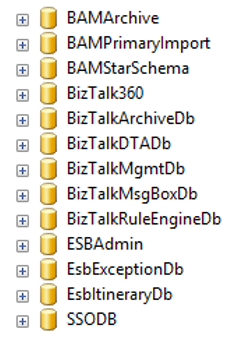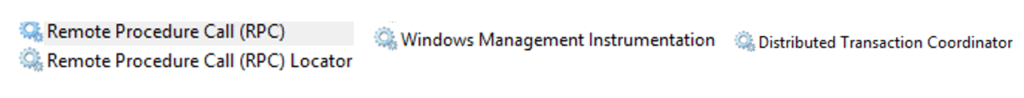Published on : Jul 25, 2017
Category : BizTalk360 Update
BizTalk360, being a Middleware monitoring tool, it must deal with a lot of message transfer between different systems of BizTalk Server. In a typical enterprise level scenarios, the cluster of systems plays an important role in high availability. The Communication between different server systems happens from Server to a network and then to another system via ports/protocols.
In a typical
StandAlone (or)
High-Availability monitoring scenarios where BizTalk360 is installed on a server different from actual BizTalk server. This enables the BizTalk Server to be monitored on 24×7 without any downtime on monitoring. Even if the BizTalk physical server goes down, BizTalk360 can send the down alert. This blog summarizes the basic ports/protocols that need to be granted an access to receive or send a message across the interconnected systems.
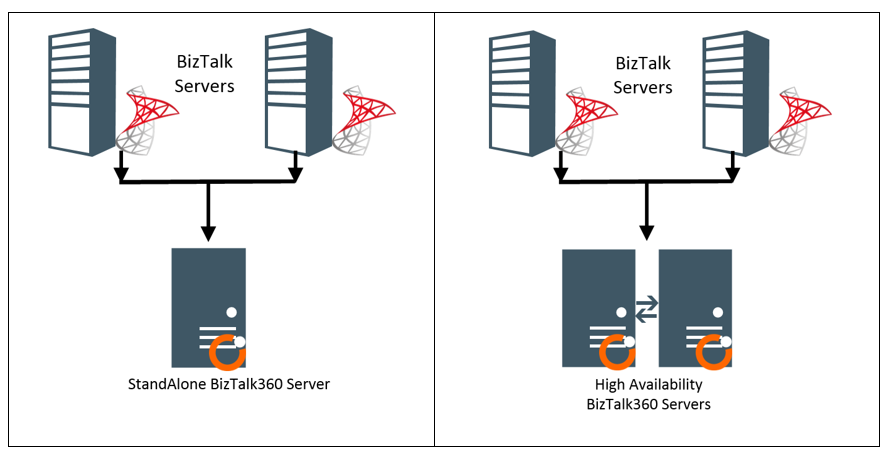
As this is the best practice to
install the BizTalk360, we need to make sure the BizTalk360 running servers should be enabled with below protocols/port number in the Windows Firewall to communicate with the BizTalk Server/Azure/any external services at runtime. Below is the list of basic ports/protocols utilized for all the features/services.
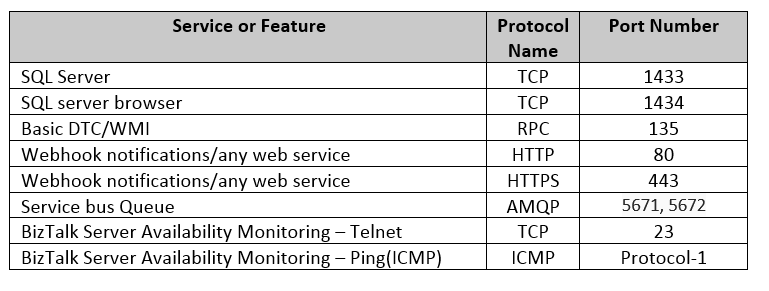
SQL Server:
As BizTalk Server Relies on the SQL server databases, connection to the SQL server is critical to fetch the Artifacts/any results via direct query or through BizTalk ExplorerOM. This SQL connectivity is responsible for a majority of the below functionalities.
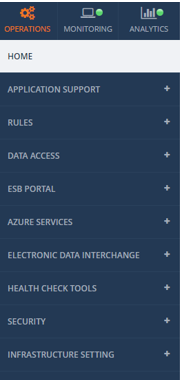
Database responsible for the above functionalities includes the below BizTalk databases and also BizTalk360 database.
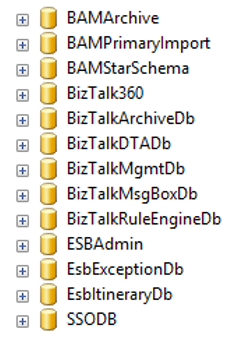
DTC/WMI Port
BizTalk360 communicates with other windows services with the help of Windows Management Instrumentation. MSDTC- Microsoft Distribution Coordinator is responsible for moving the transaction from one system to another system. Make sure the
Network DTC is also switched on to communicate with other remote servers and MSMQ. Also make sure MSDTC, WMI and RPC windows services are up and running.
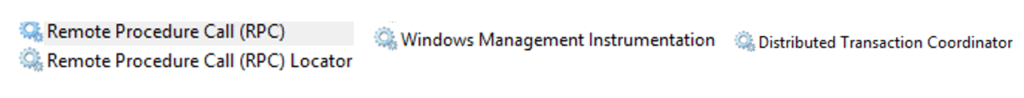
Useful Microsoft Links
As the BizTalk360 server requires the same level of permissions like BizTalk server and the usage of the ports/protocols are pertinent to the Business architecture of every client, the below Microsoft links provides the port level segregation for different features that must be enabled on the Firewall to make
BizTalk360 monitoring work seamlessly
Random/Custom Ports:
At run time, TCP ports are randomly picked up by the server, make sure the dynamically allocated ports are also being unblocked by the firewall. Also, make sure if custom ports are utilized for any service, unblock that as well from the firewall for the seamless working. Please refer
Microsoft article for guidance. For firewall security recommendations please visit this
msdn-link.
Note: Generally, ports between 49152 to 65535 are Dynamic/Private Ports. You have to unblock these ports in the firewall for seamless communications.
Summary
BizTalk360 provides continuous support and suggestions to make the monitoring at your ease. This blog was one such effort to make sure our BizTalk360 users seamlessly follow best practices to make BizTalk monitoring an easier one.
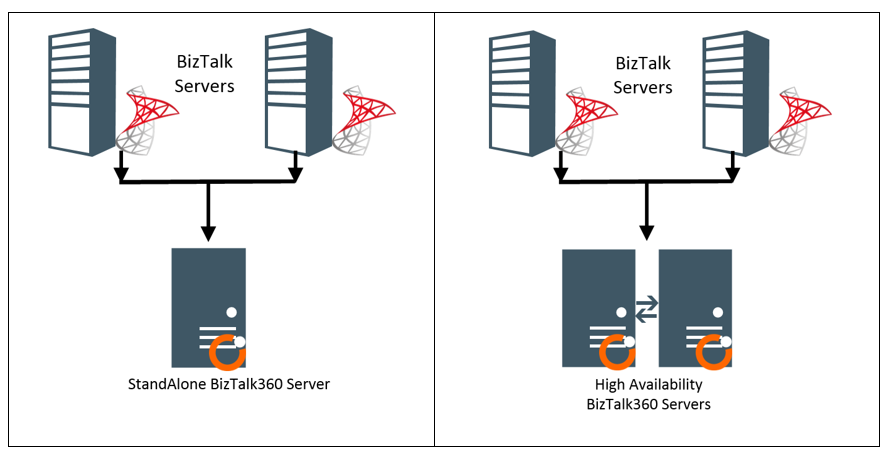
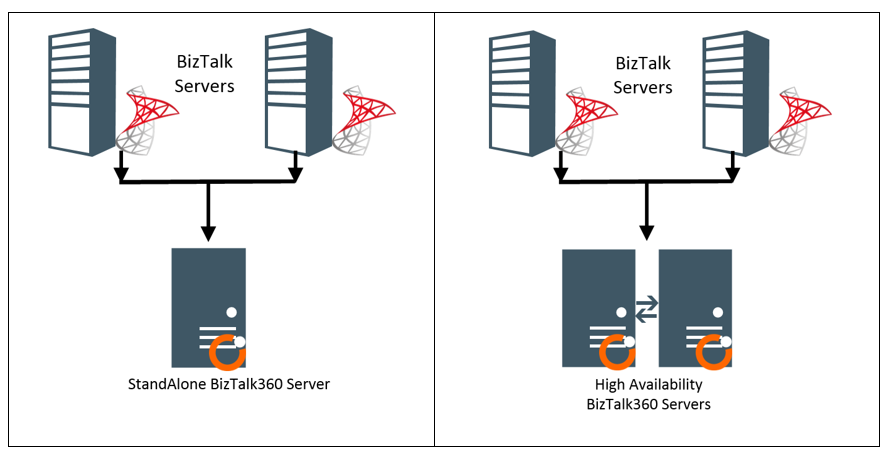 As this is the best practice to install the BizTalk360, we need to make sure the BizTalk360 running servers should be enabled with below protocols/port number in the Windows Firewall to communicate with the BizTalk Server/Azure/any external services at runtime. Below is the list of basic ports/protocols utilized for all the features/services.
As this is the best practice to install the BizTalk360, we need to make sure the BizTalk360 running servers should be enabled with below protocols/port number in the Windows Firewall to communicate with the BizTalk Server/Azure/any external services at runtime. Below is the list of basic ports/protocols utilized for all the features/services.
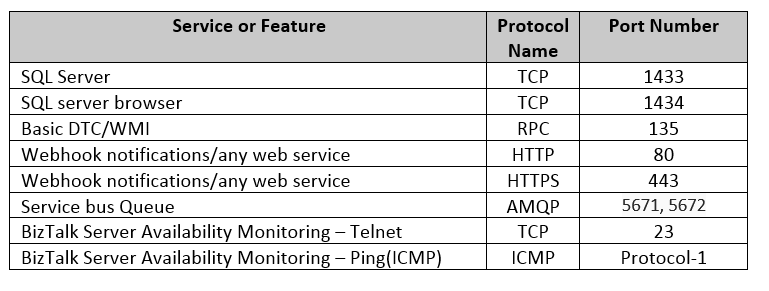
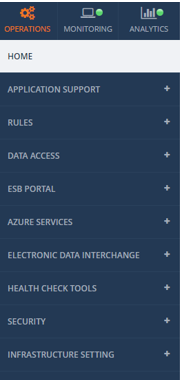 Database responsible for the above functionalities includes the below BizTalk databases and also BizTalk360 database.
Database responsible for the above functionalities includes the below BizTalk databases and also BizTalk360 database.