
With Day 1 of the event rolled up, the platform was all set for the next day of the event.
Day 2 of INTEGRATE 2022 has been a roller-coaster experience for the attendees with some amazing sessions, power packed demos, and certainly, loads of updates from the Microsoft Product Team and MVPs.
Fasten your seat belts as we’ll take you through all the significant updates and highlights on Day 2 of INTEGRATE 2022.
Javier Fernandez started the session with a recap of Clemens’s session from DAY 1 of INTEGRATE 2022. He discussed the core concepts like discrete events and data point series and then explained the operational structure of an Event Grid.
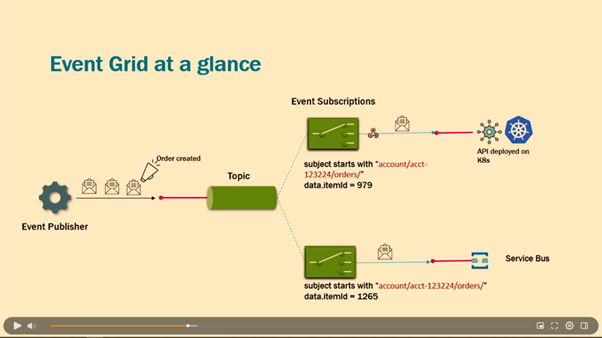
Following the description of each concept, Javier moved into the real-time requirements and use cases where an Event Grid can be utilized. Below are the primary use cases discussed,
Later, he jumped on to the primary use case about Event Grid on Kubernetes. In this session, he discussed the Intra-cluster Integration with Event Grid.
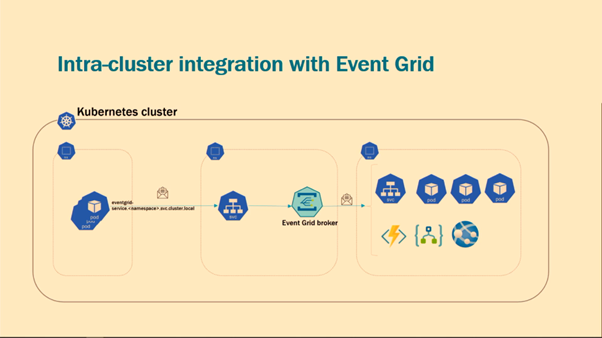
There was a quick highlight on the recent releases for Event Grid,
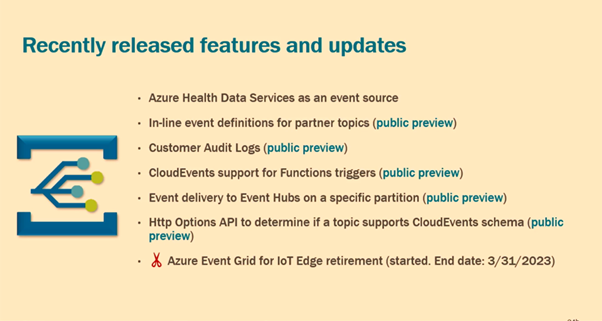
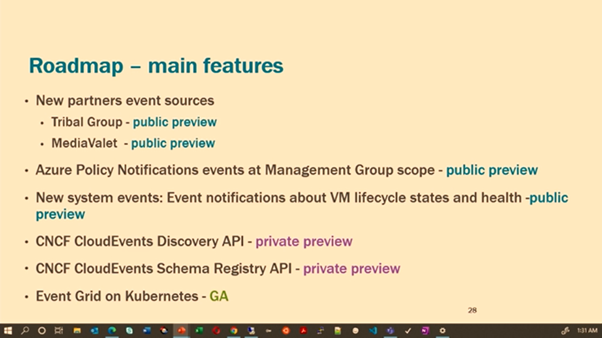
There was a demo presented on the Azure AD’s user update, explaining Graph API’s capabilities, Partner Topic, and Event Subscriptions.
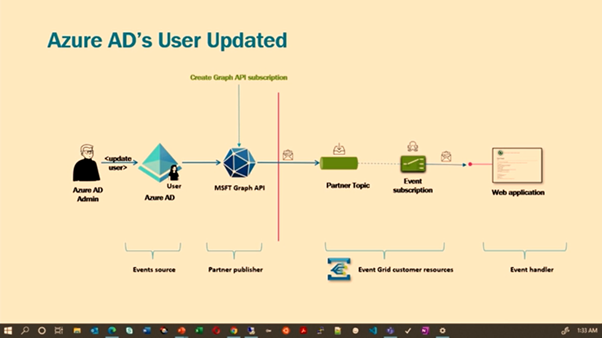
The session was concluded with a reach-out link for consultancy on Event Grid usage and an interactive Q&A session.
Steve Jeffery presented the session on Solutions in the Power Platform. He mainly focused on site maps, tables, processes, web resources, choices, flows, and more. This helps the customers to bring in an enterprise solution to manage the applications.
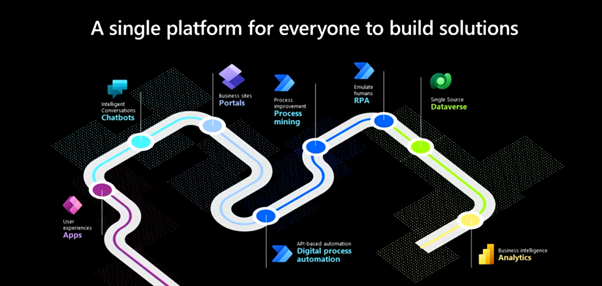
Steve walked us through the App types with its model-driven app along with the following features:
When deciding on which app types to use, you should be aware that a solution will typically have multiple apps of different types. The common patterns are:
Components are important because they promote reuse, enabling multiple makers to collaborate on multiple parts of a canvas app at the build stage.

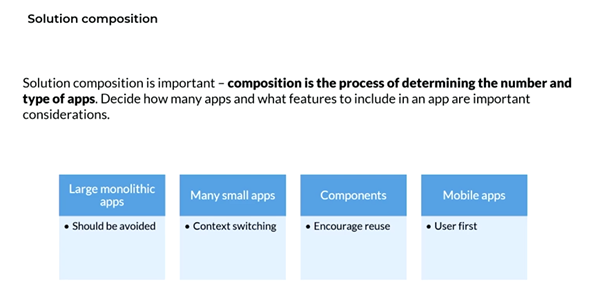
An environment is a space to store, manage and share business data, apps, and flows.
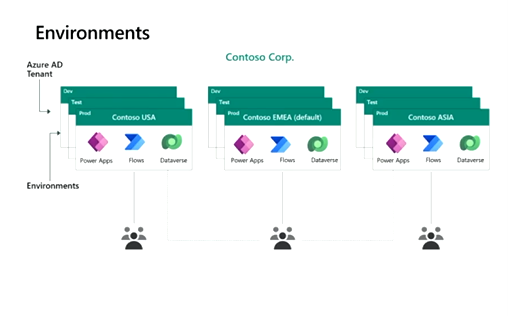
A solution will consist of multiple security roles if data verse – Security roles which will access tables and rows in data verse which is controlled by security roles. Licensing, Data loss prevention policies, Azure AD, and encryption should be considered as well.
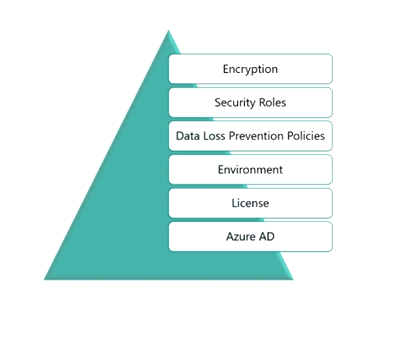
By doing these, one should know all your gateways recovery keys and separate the development and business-critical workloads. It is recommended to have multiple gateway clusters, based on business unit or smaller to limit the potential business impact.
Analyze telemetry of canvas app using application Insights which will help you diagnose issues and understand what users are doing with your app. You can create a custom trace using the Trace() function.
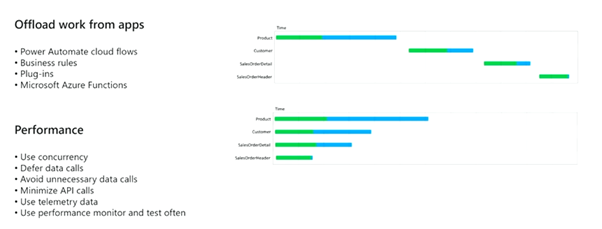
Samuel Kastberg, Principal consultant at Solidify, one of the speakers at Integrate gave a delightful session on the much-needed topic “Managing the lifecycle of Logic Apps”. The agenda of the session looked as seen below:
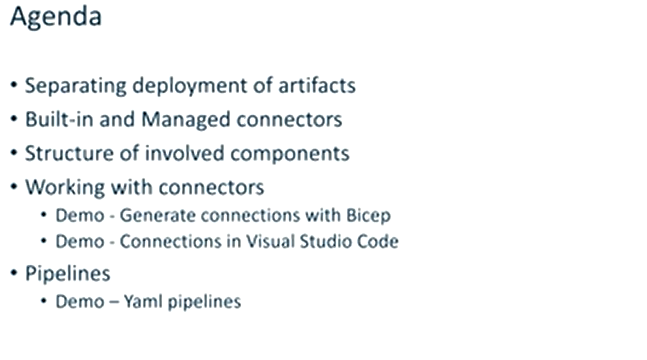
Samuel started the session with the infrastructure which represents three different areas, operations specialist, developer, and integration specialists.
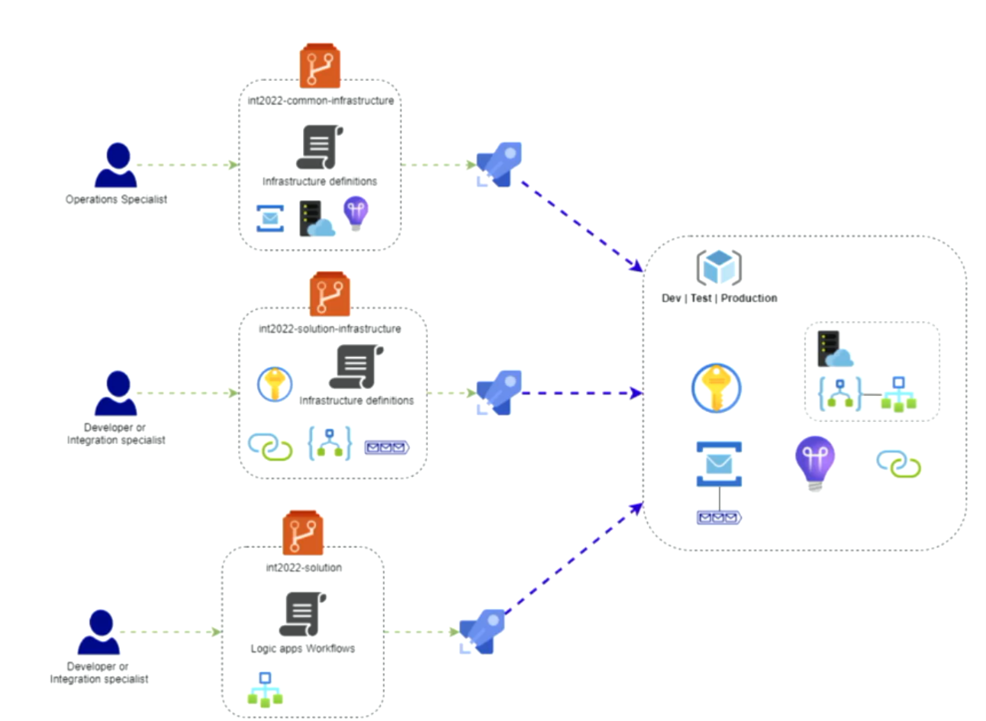
He explained how built-in connection works in standard (single-tenant) and consumption (multi-tenant)
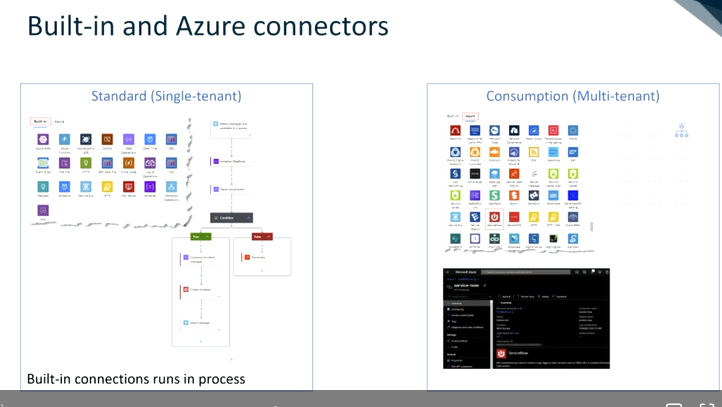
Samuel mentioned the differences between application and infrastructure and how it helps in day-to-day activities. He depicted the workflows and built-in connections in action.
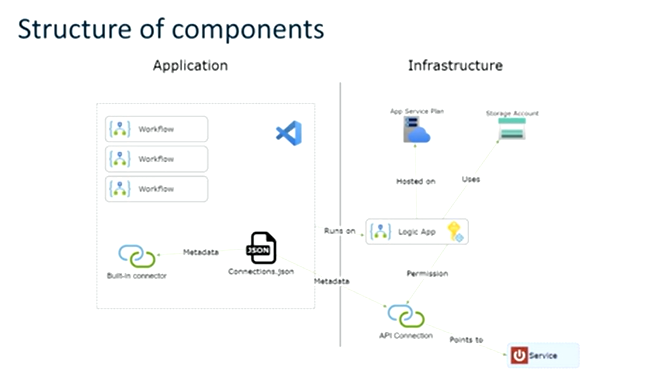
When you’re going to create connections, you need to know what you need, for example, Microsoft.Web/connections. Pass an API call and then create a connection in the portal. He further added about how you can integrate Twilio and manage them in Visual Studio code.
This established metadata for both Built-in and Azure connections. It contains development data:
There are two types of valid expressions
Local.settings.json shows what connection we are currently using. This is the first step in connection with Visual Studio Code.
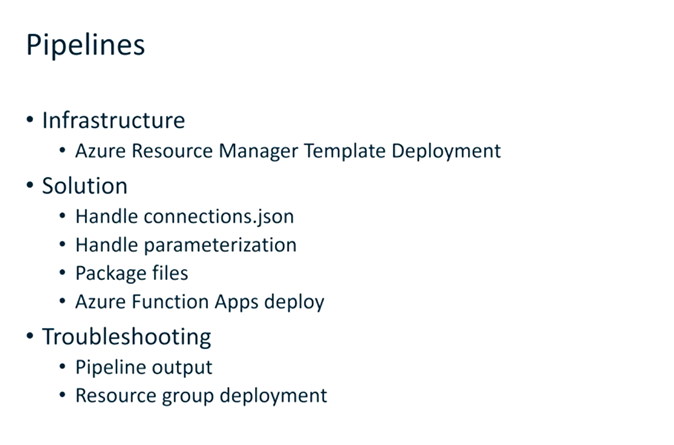
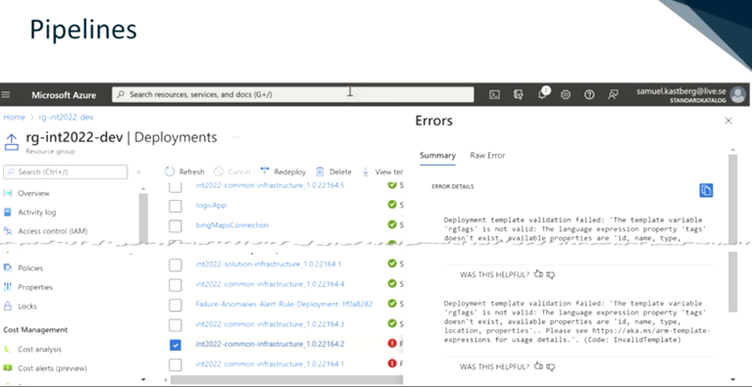
Samuel then demonstrated how users can generate connections with Bicep and how to connect in Visual Studio Code.
Finally, he summarized the session with some of the additional resources related to Bicep
GitHub repository – https://github.com/skastberg/Integrate -2022
Bicep at Microsoft Learn – https://docs.microsoft.come/en-us/learn/browse/?terms=Bicep
Steef-Jan Wiggers, Technical Architect at HSO started the session on “Unlock Dynamics365 with Azure Integrating Services”
ERP is:
A Typical Integration Landscape looks like –
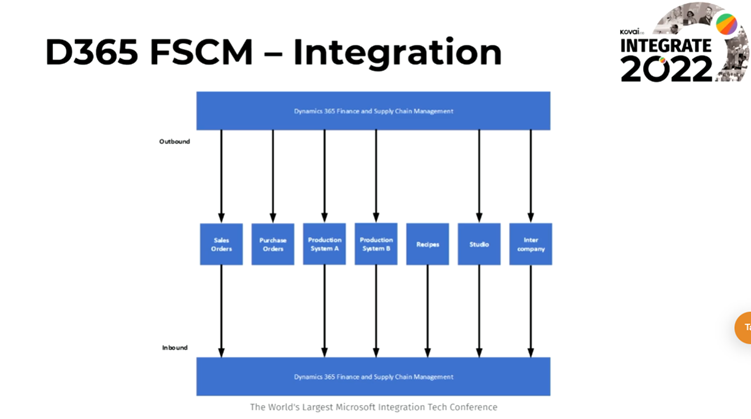
[your organization’s root URL]/data/

Here is an example of Recurring Integration –
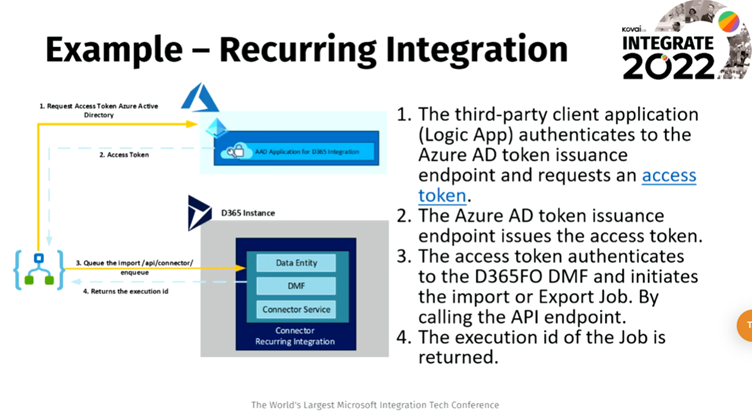
Example – Business Event –
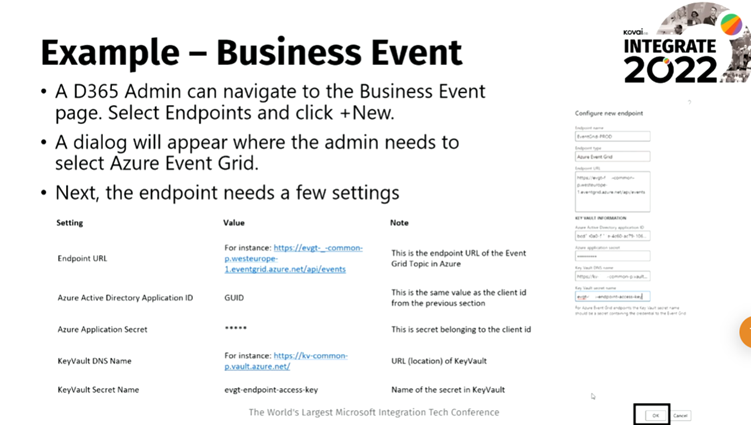
Real-World OData –
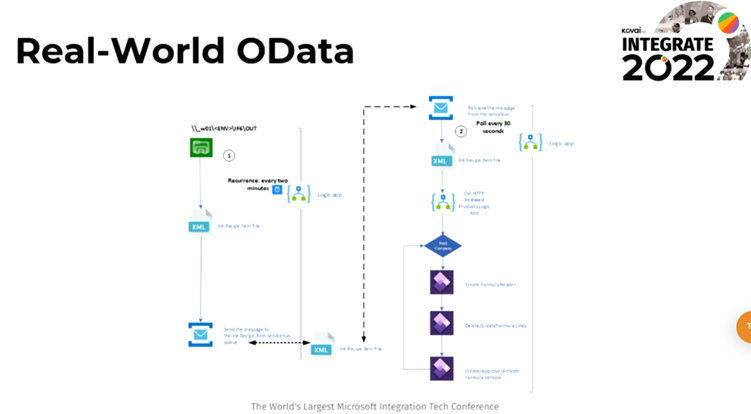
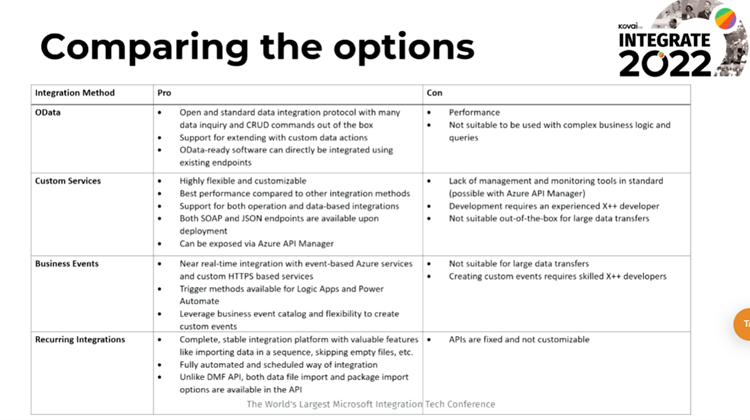
Saravana Kumar – CEO of Kovai.co, and Founder of the product – BizTalk360 started the session with an introduction about himself and how his interest has pushed him to develop a product named “BizTalk360”.
There are some pain points in Microsoft BizTalk Server which Saravana himself found from his experience in working with the product as a BizTalk consultant for 10 long years. Back in 2010, started as a hobby project, and then the idea evolved in one of the MVP summits in 2010. The birth of BizTalk360 started from there.

You can manage the BizTalk environment like start, stop applications, and artifacts. You can also manage your service instances like checking for health etc…
In BizTalk Server 2020, there is a bit of auditing taking place but still, it is not helpful for your business/support people as it contains raw data but with BizTalk360 this would be helpful to understand better.
You can integrate multiple portals into one i.e BizTalk360.
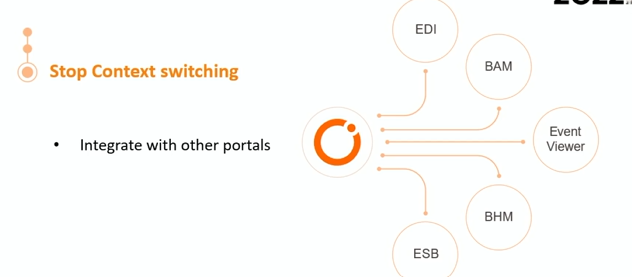
Saravana explained how you can visualize the health of your monitored components and business process. You will receive alerts when your business gets interrupted via notification channels in BizTalk360.
This is a life saver for BizTalk users because BizTalk360 helps the BizTalk artifacts to recover from failures for example when you receive location is disabled for a longer time and it is supposed to be enabled. In such cases, BizTalk360 will take possible ways to help you out.
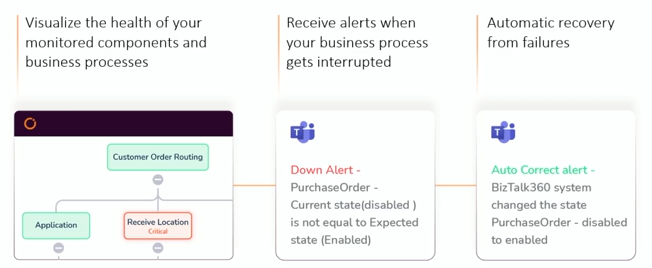
You can provide visibility in a visualized way for Messaging performance, Host performance, Server performance,
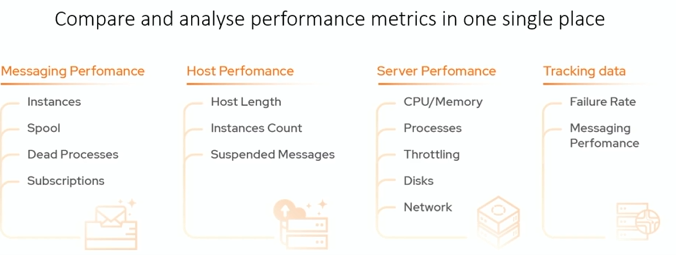
You can also generate automatic reports in Analytics regarding the health of your BizTalk environment.
BizTalk360 v10.3 & upcoming versions
Saravana demonstrated the product in action where he highlighted how uniquely BizTalk360 addresses the problems faced by BizTalk server users.
Saravana ended the session with some additional resources where you can check the capabilities of our product
Sandro Pereira, 12years Microsoft Azure MVP shared his experience of being an Enterprise integration developer (hybrid integration for BizTalk Server) using Azure and deep drive in his own funny and interactive way as usual.
He states that to be an Enterprise integration developer you do not need to be a BizTalk Server, Logic Apps, or Azure expert but know the Enterprise integration capabilities. He said he likes wine more than beer 😛
Sandro promoted the book “Migration BizTalk Server 2020” before getting into the session
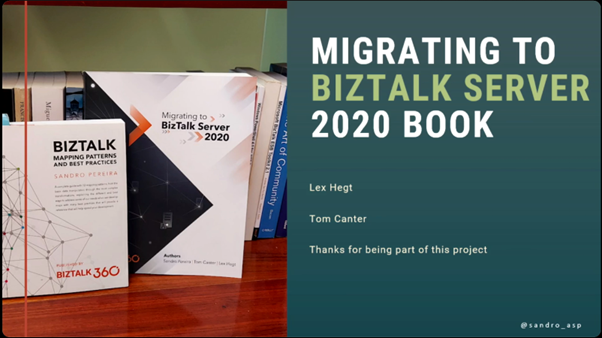
Hybrid integration solutions can be in the below ways
He expects that a new version of BizTalk will be available if a new windows server version is released. There isn’t any better solution for on-premises integration, at least at the moment.
He also extends his thoughts on improving the Service bus adapter.
Compared to BizTalk Server, in Azure, there is no more server, no more migrations.
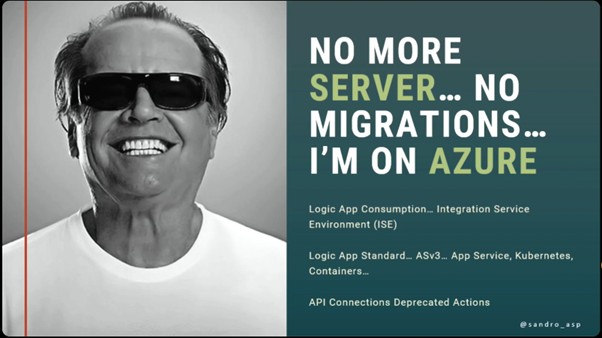
He also shared a few images of the integration landscape.
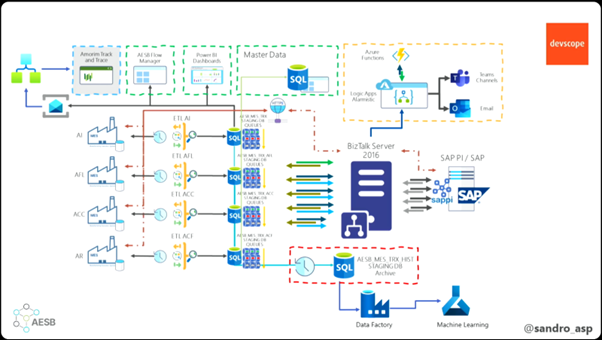
He highlighted that it’s difficult to find skilled people for BizTalk Server compared with Azure Enterprise Integration as an advantage. Also, he shared his developer experience in Logics Apps comparing the properties between the BizTalk Server and Logic Apps.
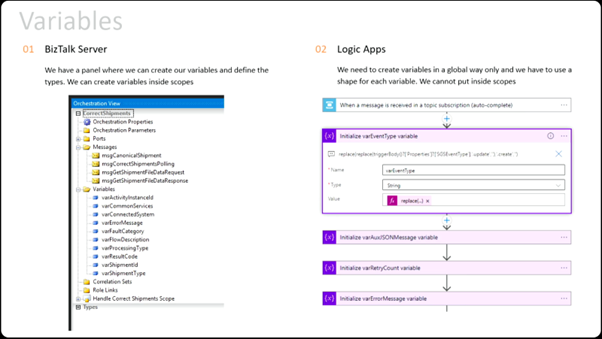
Also, he shared his view on everything to develop our business logic under the below topics,
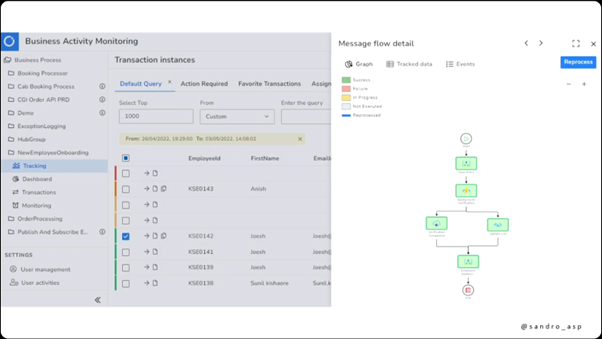
He showed a demo of Hybrid integration.
There is no perfect technology. Choose the one that will fit better to your needs or better use it all together and unique Hybrid Integrations.
This session was taken over by Nino Crudele, providing tips to enhance the security of your Azure solutions, along with examples of how he attempted to attack specific applications and ideas to escape from it if you experience the same.
In the current situation, hacking is everywhere around the world. So, it is very important to understand the different types of attacks in the market. He elaborated more on the average cost associated with each of those attacks as mentioned in the below image.
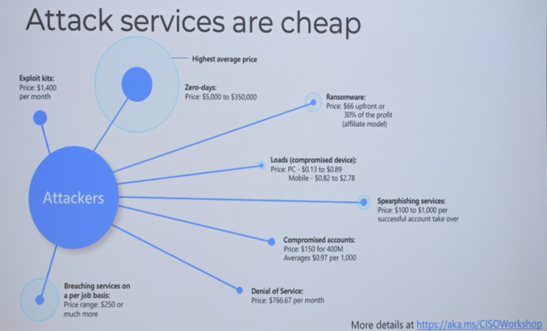
As a good security practice, you should never start thinking of security starting from technology, for instance, security doesn’t just stop with putting a firewall or application gateway in place.
He also gave a glimpse of the Microsoft O365 campaign dashboards and the Microsoft security community which offers a lot of resources about security.
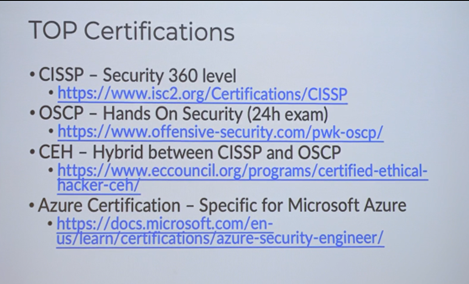
He mentioned that once any system is attacked, the hacker will either take ownership of the system or will just send you the Malware or Trojan and also explained about reverse shell attack which seemed to be very effective.
In one of his experiments, he tried attacking the Microsoft Defender which is an Antivirus in Windows and showcased how he did the whole process.
Here, he tried attacking a Microsoft container and demonstrated how easy it was to do, stressing why it is more important to secure your containers.
He did a Powershell attack in real-time to make everyone understand the importance of checking the code and scripts. To avoid such attacks, he suggested to try using Azure Bastion instead of Azure Powershell.
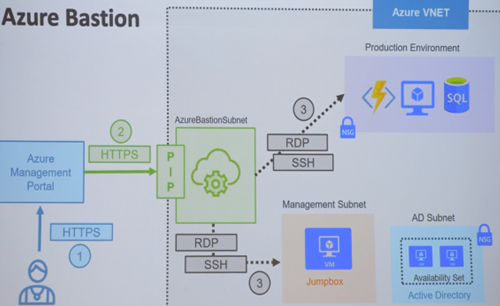
It is important to increase the security of your code, as anybody can easily attack it using code masking.
What can be done? Use source code analysis tools, get the help of software engineers, integrate pentesting in CI/CD, etc.
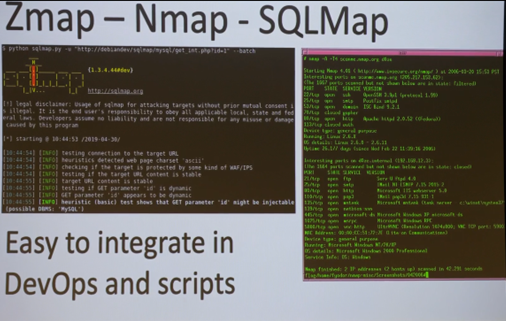
He recommends to enable MFA and using dedicated groups and accounts.
Michael and Ezhilarasi presented their product Serverless360 in this session. Ezhilarasi walked us through the challenges that industries face due to a lack of skilled people in newer technologies related to Azure. She emphasized choosing the proper tooling to reduce the severity of this challenge.

Ezhilarasi explained and demonstrated how Serverless 360 could be used to administer the Azure solution from outside the Azure portal. Serverless360 has unique core pillars like Business Application, Business Activity Monitoring, and Azure Documenter, which helps the organization better manage and monitor the Azure environment. Enabling first and second-line support staff frees up more skilled resources so they can focus on developing new features.
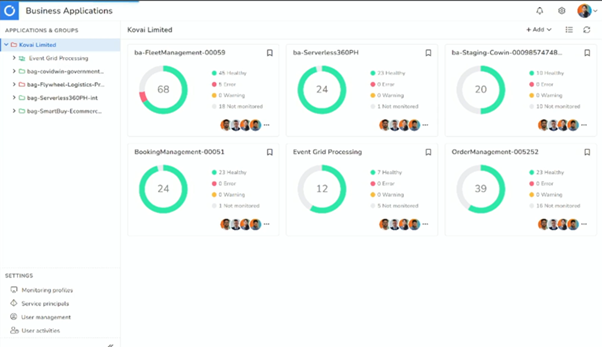
Ezhilarasi explained all the core pillars with a demonstration focused on the monitoring and operational capabilities available in Serverless360 for Azure environment maintenance.
To add value to the presentation Manish Upadhyaya from Kleinschmidt, a customer of Serverless360, gave an on-stage review on how the product helped the organization manage and monitor its Azure environment.
After that, Michael took over the session by explaining how Serverless360 solves Azure challenges in complex integration solutions. He mapped the core pillars with complex real-time use cases allowing us to understand how the Azure challenges can be quickly addressed in Serverless360.
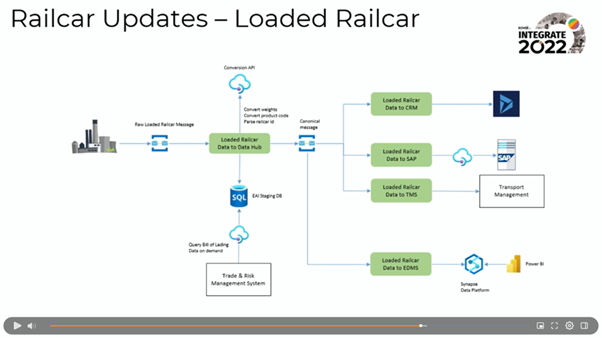
Serverless360 provides a way to visualize your Azure state and how your App works. It provides a secure environment for performing management actions and seeing if your services are running correctly. It enables troubleshooting of individual transactions, operates on the principle of least privilege access, and audits who does what.
Ezhilarasi and Michael concluded the session by throwing light on the community initiatives and resources contributed by Serverless360 to the Azure community.
That’s the wrap!
We are now closing this exciting day 2 with a ton of informational content from the Microsoft Product Group and Integration community while keeping our spirits high for the final day.
Stay tuned with #INTEGRATE2022
This blogpost was prepared by:
Amritha Rishivanth Christhini Nithyapraksh Nadeem Modhana Sivaramakrishnan