
BizTalk360 exists for around 10 years and the product has over 80 features bundled into a single solution to make BizTalk Server monitoring and administration super-efficient and secure. Every year our team has been constantly releasing 3-4 releases based on the feedback we receive from feedback portal, and we continue the same for the upcoming years as well. In this blog post, we discuss how you can intelligently monitor your BizTalk environment from home using BizTalk360 for your business continuity.
When you set up monitoring of your BizTalk environments with BizTalk360, you will receive notifications when something unexpected is happening. By default, you receive such notifications via email, but BizTalk360 also has so-called Notification channels. We frequently receive very positive feedback from our customers about those external Notification channels and receive quite a few requests to include some of the Notification Channels as an inbuilt feature such as Slack, ServiceNow, PowerShell, Webhooks, custom SDKs as well. All those channels have been implemented.
Also, we haven’t kept support aside; whenever customers face challenges with Notification channels, we help them to solve the issue at hand to our best.
Since those Notification channels are considered useful by our customers, let’s have a better look at them.
As said, BizTalk360 has the capability to trigger notifications to custom external notification channels. What this means for customers is that if you are already using the software product to which BizTalk360 can send notifications in your organization, it becomes easier to receive alerts from BizTalk360 right into that product. Triggering alerts to custom notification channels works exactly the same way as sending an email notification. We have constantly been endeavouring to provide our customers with the latest notification channels.
Notifications from BizTalk360 can be in multiple ways:
Besides that, you can receive them through your own custom notification channel that you can build of your own, using our custom developed SDK.
It is quite important to know the health of your platform components even during late hours or during weekends. In such cases, it could be best to receive notifications via text messages (SMS) on your mobile phone rather than any of your ticketing systems. Users can configure BizTalk360 to receive notifications as text messages (SMS) on your mobile phone.
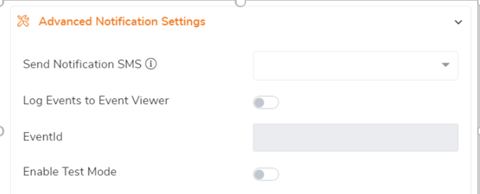
To know more about this feature, follow this link.
BizTalk360 sends you alerts to your configured email box when something unexpected happens.
For example,
Let’s consider that a particular receive location is disabled for some reason while you expect that receive location to be enabled all the time. In such cases, BizTalk360 will send you alerts to your respective mailbox denoting the status of you receive location.

BizTalk360 allows users to customize the template of the emails they receive from the product. The user can set up email templates based on their needs in the terms of theme, by editing the XSLT file. Besides that, they can also customize the footer text and captions.
To know more about how you can customize your email templates, follow the link.
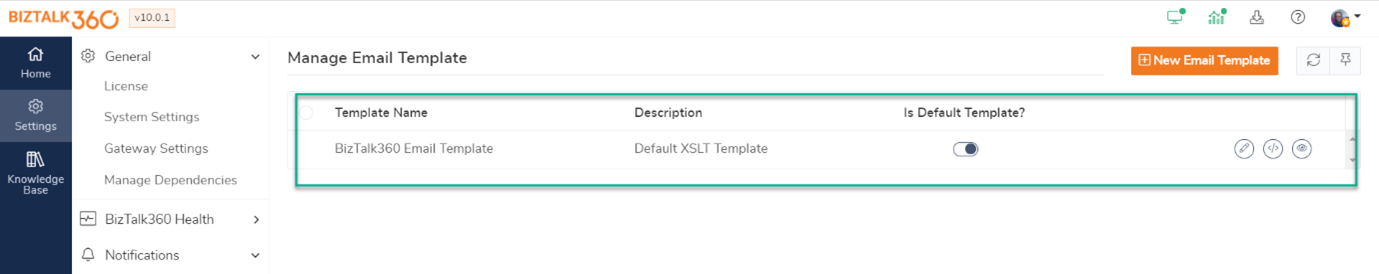
Slack is a widely used tool to improve internal communication within an organization. Once you have set the configuration of Slack in place within BizTalk360, you can send alert notifications from BizTalk360 alarms directly to the Slack channel of your choice. Via a Slack access token, you can configure Slack in BizTalk360. Once you have done that, you can enable the Slack notification channel from the Alarm creation blade to complete the process.
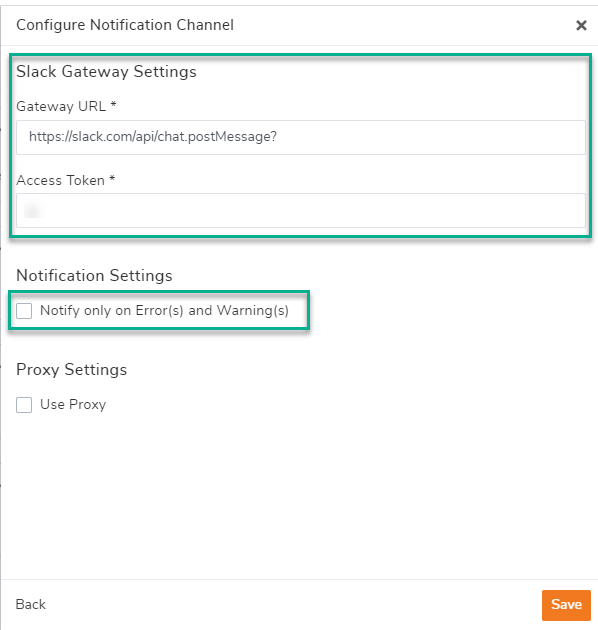
ServiceNow automates enterprise IT operations, creating a single system for all IT processes within an organization. The advantage with BizTalk360 is that ServiceNow is one of the pre-defined notification channels. All that you need to do is, configure the ServiceNow Notification channel and map the notification channel with the Alarms in the environment. Once the alarm is triggered, BizTalk360 generates a ticket directly into ServiceNow.
To benefit of direct ticket creation in ServiceNow, you must configure the ServiceNow channel in BizTalk360 by entering the Service URL, Username and Password.
Remote access, also known as remote login, is the ability to access the data stored on a computer within your organization from a remote location. It enables you to open, edit, and save files located on your device from anywhere in the world. This ability is handy for offsite workers, travellers, and those who work out of office.
Remote access software enables users to connect to computers, servers, or networks remotely. There are a few ways to use it:
Let’s have a look at several software products and solutions to access computer, servers, and other resources within your organization.
You can set up a connection between your home computer and computer at the office using VPN (Virtual Private Network) which would be of convenience. This uses a secure and encrypted network that creates a data tunnel between devices or servers. That way, you can access resources that reside within your organization, like BizTalk360, from your home computer.
AnyDesk is a closed source remote desktop application. This is considered to be one of the fastest remote desktop connections. Whether you are in the office next door or on any part of the world, use AnyDesk to connect remote access which makes connection possible.
This is considered to be highly secure, reliable for IT professionals as well as private users. For AnyDesk, it is completely free for personal use. Click here to know more about the product.
TeamViewer is a fast and safe remote management tool designed to help managed IT service providers proactively monitor remote systems, client endpoints, and networks. TeamViewer is a leading global technology company that provides a connectivity platform to remotely access, control, manage, monitor, and repair devices of any kind – from laptops and mobile phones. Click here to know more about the product.
In this modern world, there are many software tools or apps which make it possible to share files, share respective screens, run presentations and so on. For example, there are few apps which are available in market. They are:
Citrix is used to install on user devices and other endpoints (such as virtual desktops), Citrix Workspace app provides users with quick, secure, self-service access to documents, applications, and desktops. Citrix Workspace app provides on-demand access to Windows, Web, and Software as a Service (SaaS) applications. Click here to know more about the product.
In this blog post, we have covered how well you can monitor your BizTalk environment for business continuity using BizTalk360.
BizTalk360 has all the cool features with which you can maintain a healthy BizTalk environment and monitor them at ease. Maybe if you wish to evaluate our product or take a product tour? So why not give it a try! Take a quick go by signing up for our free trial. Also, if you wish to go for a product demo our consultant team will give you a customized demo for 1 hour based on your requirements.
Happy Monitoring!
