
Sometime ago meanwhile, Microsoft released BizTalk Server 2020. The release dropped in mid-January 2020, and it came with several good features and support for the latest server products. You can read more about what came along with it in this article.
Microsoft BizTalk Server 2020 bring support of for example Windows Server 2019, SQL Server 2019, Visual Studio 2019, a roll-up of all the Feature Packs that were released with BizTalk Server 2016, and features like auditing of management operations, GMSA support for BizTalk operations and services, a new read-only operator role, etc.
If you have read the What’s New article in Microsoft Docs, you might have found that also several features and adapters in BizTalk Server are no longer supported or even removed in BizTalk Server 2020. The following screenshot shows the section in that article that highlights the deprecated and removed features and adapters.
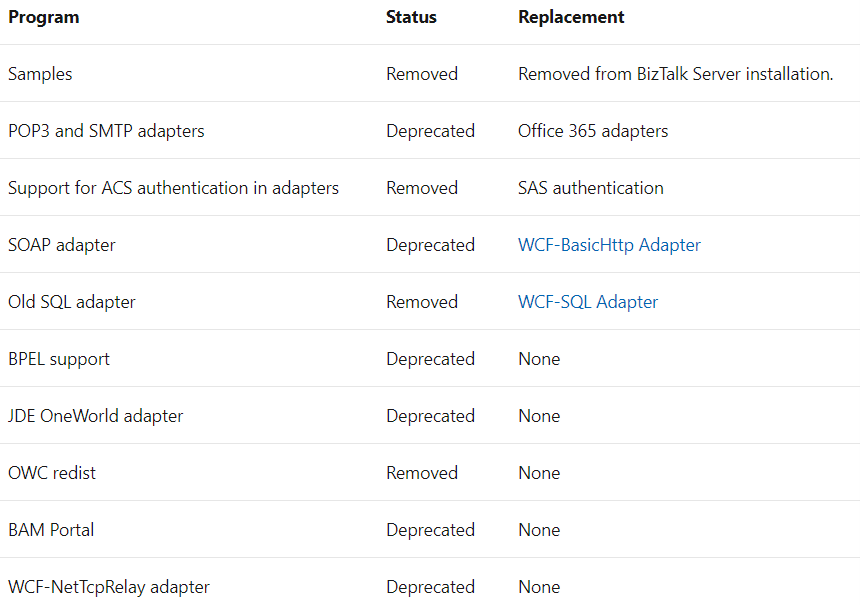
Besides features like the Samples and the BAM portal, also several adapters are deprecated or removed from the product. Luckily, in most cases, there is a replacement for such adapters.
In this blog, we look at how to prepare your biztalk migration in case you are currently using adapters that will be deprecated or removed adapters with BizTalk Server 2020. As an example, we take the old SQL adapter that has been deprecated since BizTalk Server 2006 R2, but with BizTalk Server 2020 has been removed from the product. This old SQL adapter has been replaced with the WCF-SQL adapter.
In case you are using the old SQL adapter, you are also using schemas that are generated to be able to use this adapter. These schemas were generated via a wizard and depended on the nature of operations you are executing against SQL Server.
To migrate your BizTalk Server solutions to the new WCF-SQL adapter in Visual Studio, you have two options:
Because you are removing the old SQL Schemas from your solution, this option can be time-consuming, especially if you have complex integration scenarios and logic that sits on the SQL Schema, such as Property promotion and business conditions based on the SQL Schema.
This option is safer than the first option because all the existing logic remains the same, so event tests will be easier to accomplish. However, this option will cause more overhead on the latency of the project because you are performing at least one more transformation.
Until BizTalk Server 2016, the old SQL adapter is used with the ESB Toolkit and in BizTalk’s EDI application. In case you perform an in-place upgrade of your current BizTalk Server environment to BizTalk Server 2020, during the upgrade the ports that use that old SQL adapter in those BizTalk applications become updated to use the WCF-SQL adapter.
Note: It must be said, that in almost all situations a so-called in-place upgrade is not recommended.
We explained how to migrate the old SQL adapter with the WCF-SQL adapter at a high level. The same approach can be used when migrating other adapters with their newer counterparts.
Migrating BizTalk Server environments to a newer version is a huge topic. Sandro Pereira, Tom Canter and the author of this blog have written a book about that topic. At the moment of writing this blog (July 2021), we are close to finishing the book and we hope to have it printed in a bit more than a month.
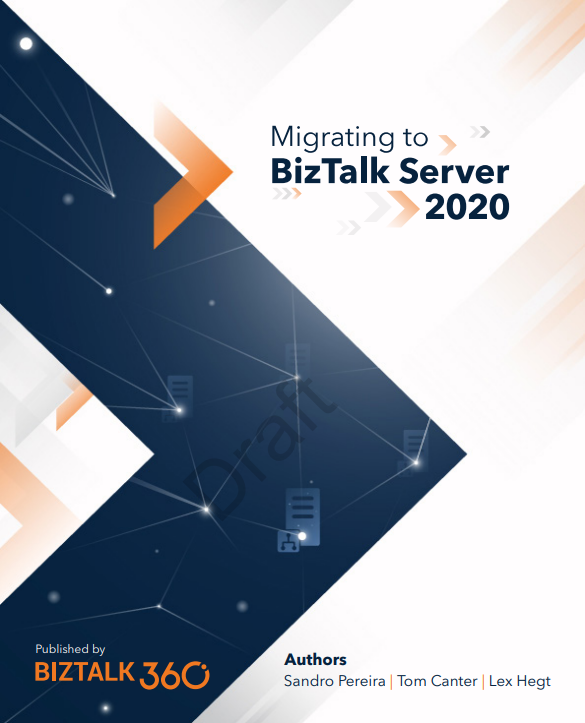
Topics that are discussed in the book include:
Are you interested in this book? You can read more about it on this web page. On that page, you can also register your interest in the book. To help you better understand what kind of topics are covered in the book, upon registration you receive a PDF that contains the table of contents with the most important chapters in the book.
With this blog, we hope to have given you a bit more insight into the kind of topics you should be aware of when migrating to BizTalk Server 2020. We have many more resources about BizTalk Server 2020. Check our site that is specifically focused on Microsoft BizTalk Server 2020.
