
Certificates play a vital role for security, which are used to encrypt data and authenticate the identity of servers and clients. Certificates are kept in different places, such as Personal, Trusted Root Certification Authorities, and Intermediate Certification Authorities. Proper management of these certificates is essential for a secure and trusted network. Users can use the Certificates snap-in tool to manage them. This tool makes sure that systems communicate safely.
Certificate expiry can lead to communication and security problems. The monitoring functions of BizTalk360 send alert to administrators before a certificate expires. It allows users to renew or replace the certificate. This avoids service interruptions, ensures secure transactions, and complies with security rules. By acting early, the risks of expired certificates are avoided.
In the healthcare sector, AS2 certificates are used for the secure exchange of sensitive patient data between systems such as hospitals and insurance companies. These certificates keep the data secret. If a certificate expires or is not set up properly, it can stop data transmission and cause access or compliance issues.
To avoid these problems, healthcare organizations should monitor their AS2 certificates. Automatic alerts for expiring or incorrect certificates ensure timely updates so that data remains secure and compliant.
Organizations use SSL/TLS certificates to keep data secure between applications and services. If these certificates expire or are set up incorrectly, this can lead to security issues, such as unauthorized access or data breaches.
Companies can detect and fix problems early on by closely monitoring these certificates. This ensures that internal communications are secure, meet the company’s security standards, and that data remains safe and confidential.
In BizTalk360, users can configure certificate store under Environment Settings. select a server it opens the certificate store configuration blade. Users can select a certificate store and enable Monitoring for it. The Certificate Monitoring page then lists all certificates in the selected store.
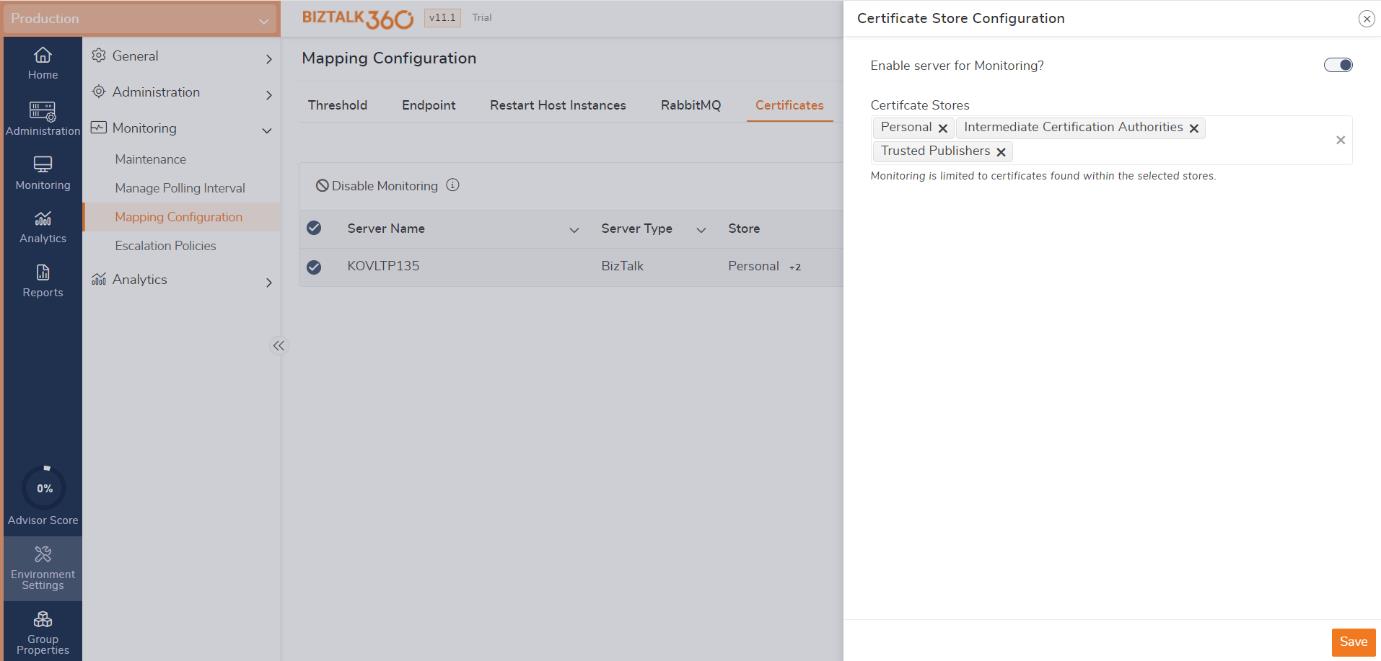
Note: If a user disables certificate monitoring for a server, it will remove all monitored certificates. The user will not receive any more notifications.
After setting up the store, all certificates are listed under Monitoring -> Manage mapping -> BizTalk/IIS Server -> Certificate. Here the users can see the name of the certificate, the expiration date and the store. If the user moves the mouse pointer over the certificate name, the thumbprint is displayed for the certificate.
To monitor a certificate, user need to select and enable monitoring by clicking the “Enable Monitoring” button.
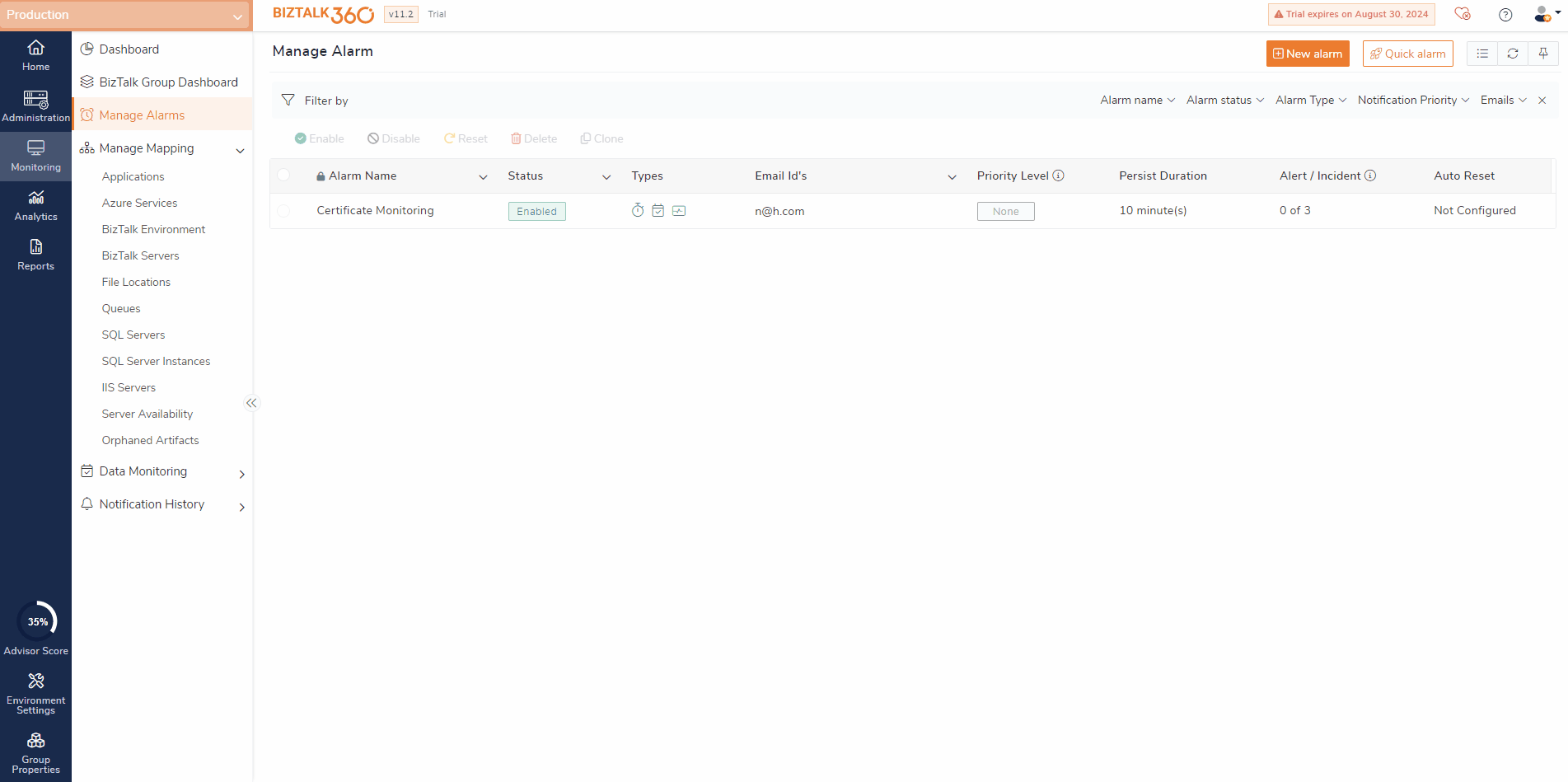
By default, the expiry notification period is set to 5 days. To edit the period, select the certificate. Then, click on “Expiry Notification.” The user can then customize the notification period as needed.
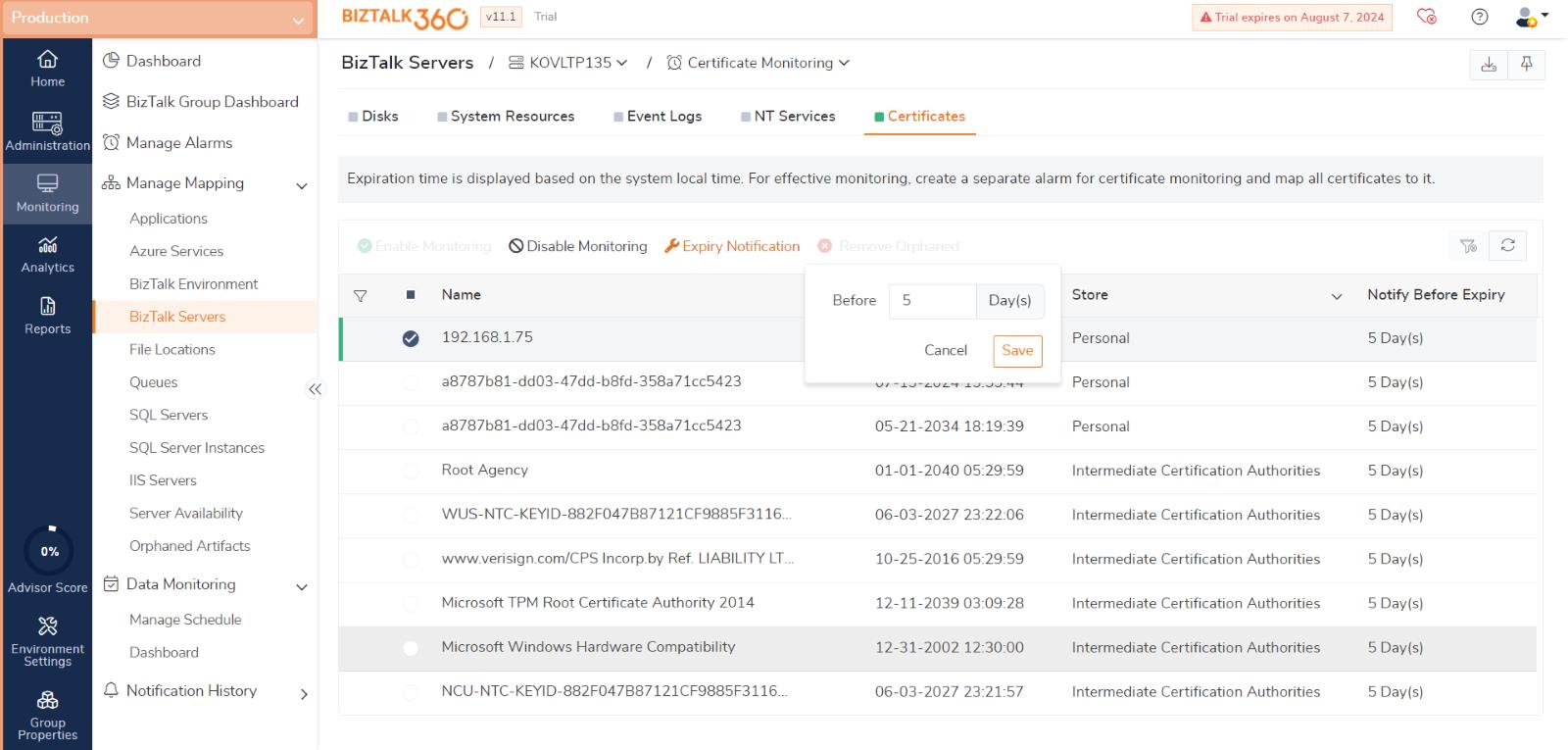
On the certificate page, the AS2 certificates for EDI parties are listed. It also shows their EDI indication for better clarity. This ensures that EDI certificates are valid and meet security policies.
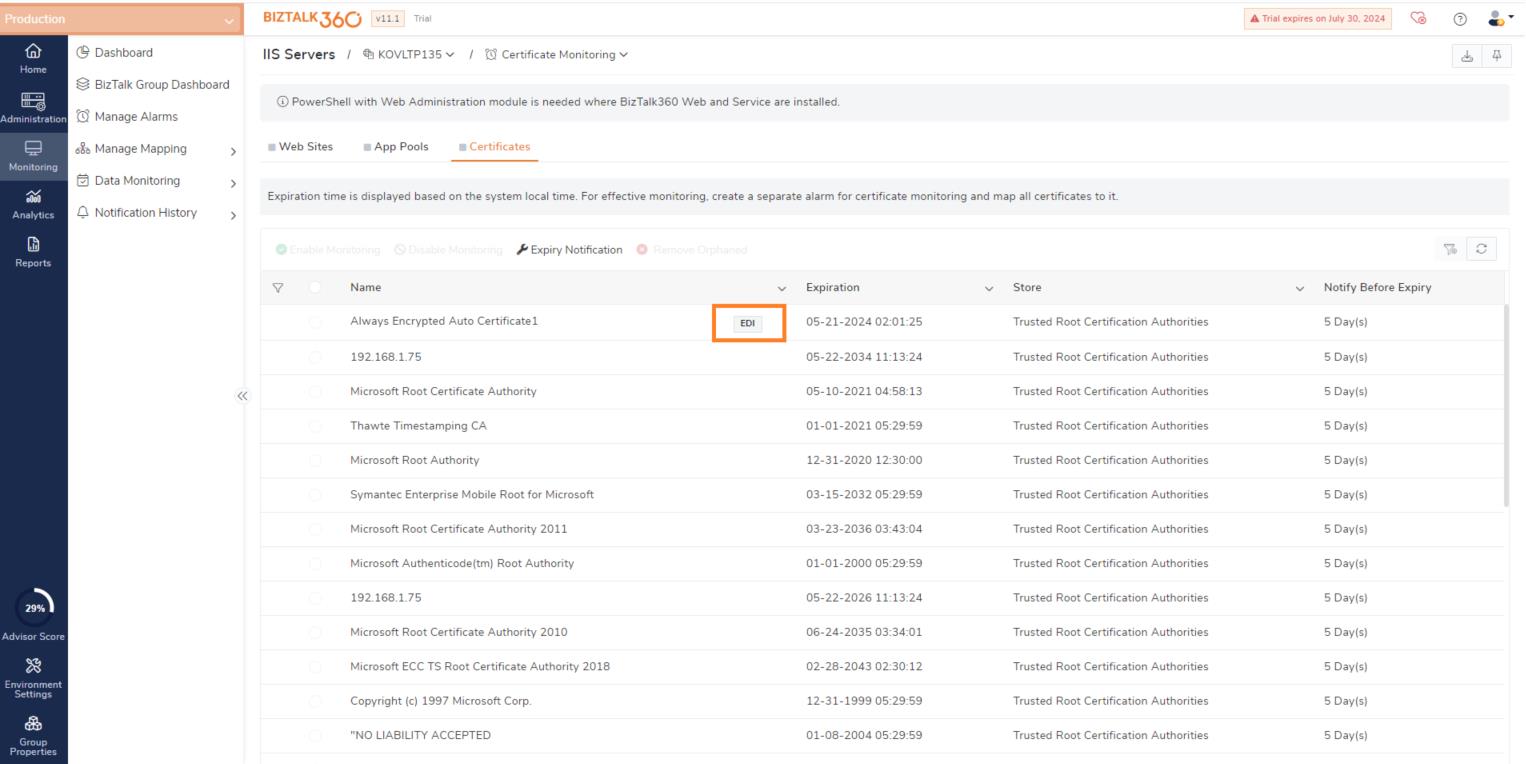
The Monitoring dashboard shows the mapped certificate’s state, with a color code. If an error occurs, the Monitoring dashboard shows details for the mapped certificate. It also shows the status of BizTalk and the IIS server.
In UI it shows errors and warnings on the right under “Error and Warning.” Clicking the count in the certificate will show the error details in a pop-up. By clicking on the certificate, it navigates to the certificate page.
BizTalk360 notifies the admins of certificate issues via email and other channels, like Teams, Slack, and ServiceNow etc. When the system detects a problem, it sends an alert. This ensures administrators are quickly informed. This system helps secure user environment. It allows fast responses to any certificate issues.
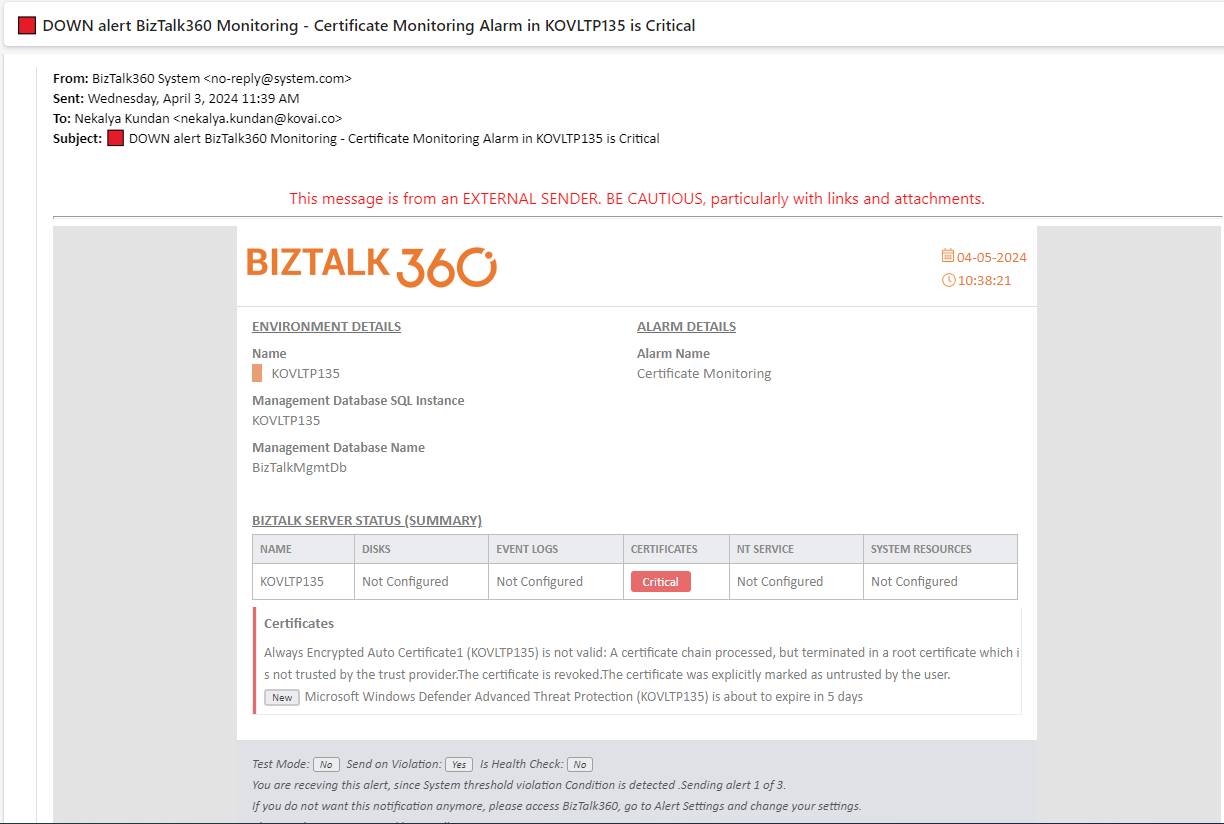
BizTalk360’s Certificate Monitoring is key for security and compliance. It alerts user early if certificates are about to expire or have been revoked. This helps keep user data safe and meet regulations. BizTalk360 also offers real-time monitoring, alerts, and troubleshooting. Here is the Free Trial and demo, make use of it and keep user environment healthy.