Microsoft’s iPaaS capability in
Azure Logic Apps is little over a year old. And this service has matured immensely over the course of a year. If you look at what Gartner believes an iPaaS should have as essential features, Logic App has each of them. Multi-tenant, micro-billing (pay as you go), no development (connectors, see diagram below), deployment and manageability (Azure Portal) and monitoring (OMS).
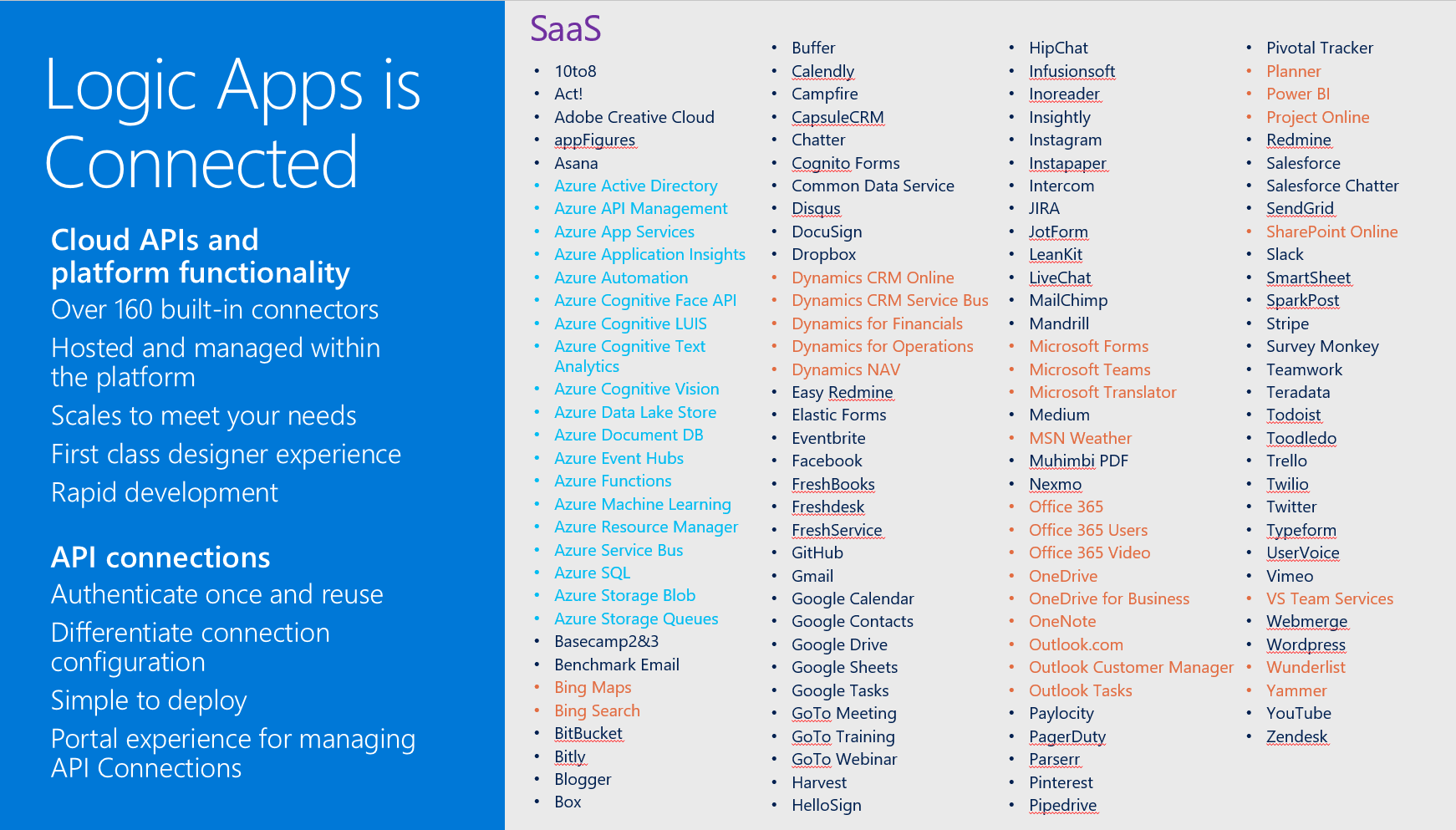
Moreover, Logic Apps can be a part of your overall cloud solution, since they can play a critical part in connecting to data sources, syncing information or sending out notifications.
Scenario with Logic App
Suppose a business would like to know if the orders it sends through a carrier arrive at customer and in an expected state. The orders get picked in a warehouse and once a certain number of orders have been reached, they are scanned and loaded into a truck. Subsequently, the truck leaves the warehouse and drives it to route to various customers to deliver the orders.
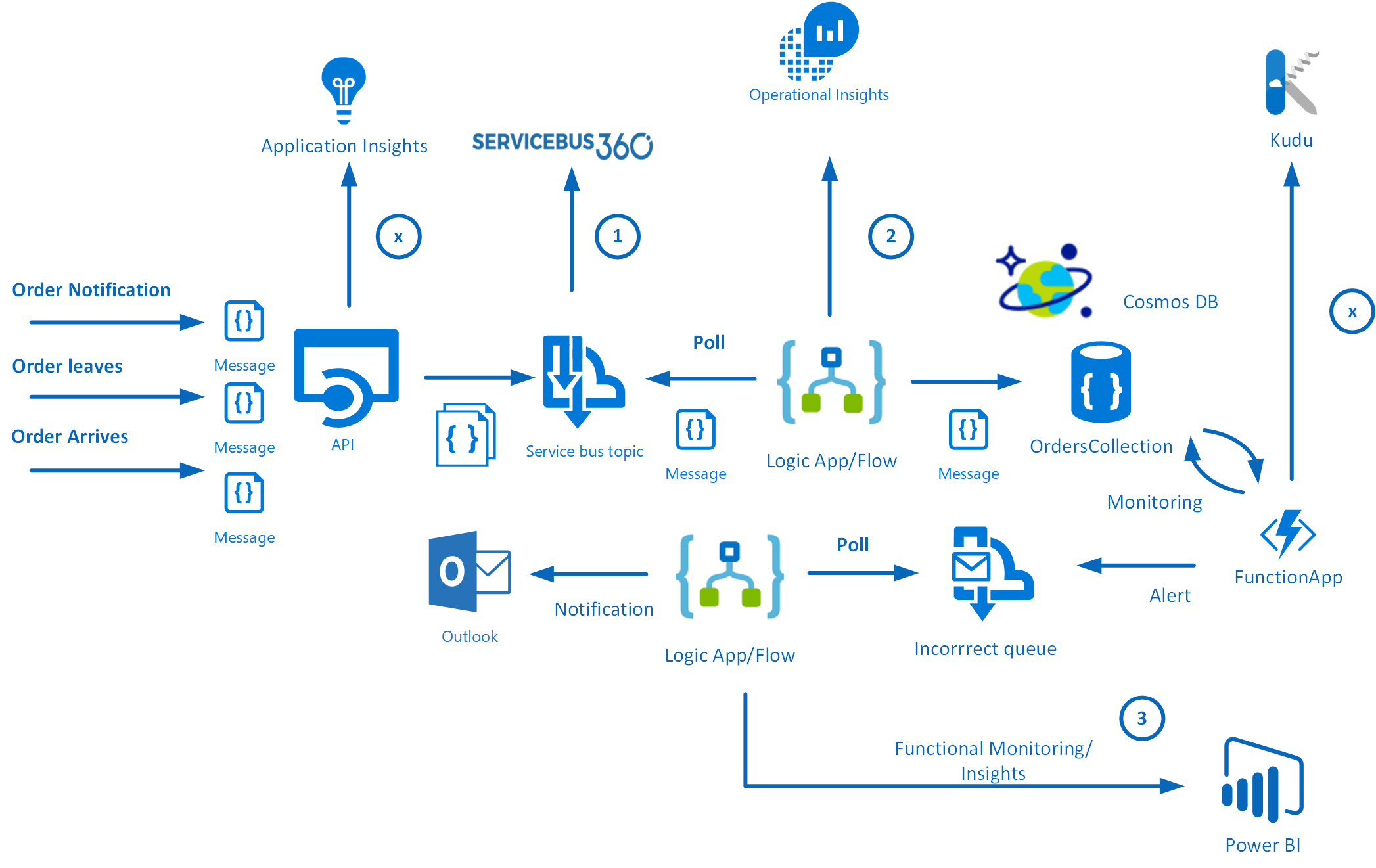 Note:
Note: The calculation of the efficient route and number of orders that create an optimal load are separate processes. Therefore, see for instance the
Fleet Management IOT sample.
In this scenario we will focus on the functional logic process, being order be made ready for shipment, leaving the warehouse with a truck (carrier) and arriving at a certain time at a customer. Subsequently, the customer on its turn will verify if the order is correct and not damaged.
There are three messages going to generic API that pushes the messages to a Service Bus Topic. Subsequently, the messages are being picked up by a Logic App, which sends the messages to a Cosmos DB (Document DB). The first message is a notification that the order is picked, the second is that the order is en route and the third message contains arrival and verification of the order.
JSON Message example
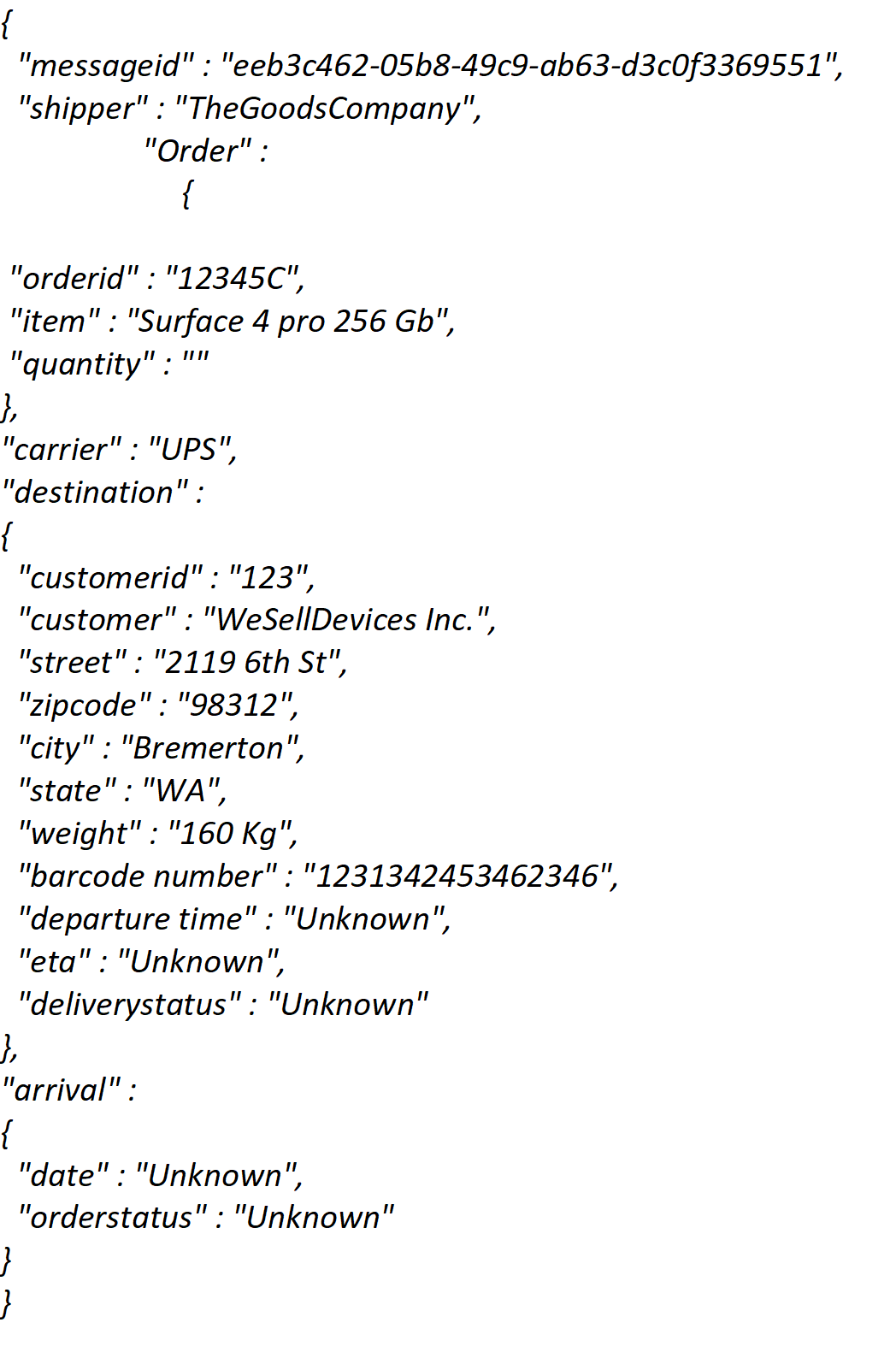
The numbers in the diagram indicate the monitoring and diagnostic capability for the solution. ServiceBus360 is used to monitor the service bus queue and topic used in this scenario. Operations Management Suite (OMS) to monitor Logic Apps, Functions and Cosmos DB. And finally PowerBI for functional monitoring purposes.
Azure Services
In this scenario the solutions consist of several Azure Services (PaaS and SaaS) :
- PaaS
- Cosmos DB
- Service Bus
- Logic Apps
- Functions
- App Services
- SaaS
The PaaS services are all serverless, which means the infrastructure the services use, are abstracted away. You only specify what you need (consume), how much (scale) and pay for what you use.
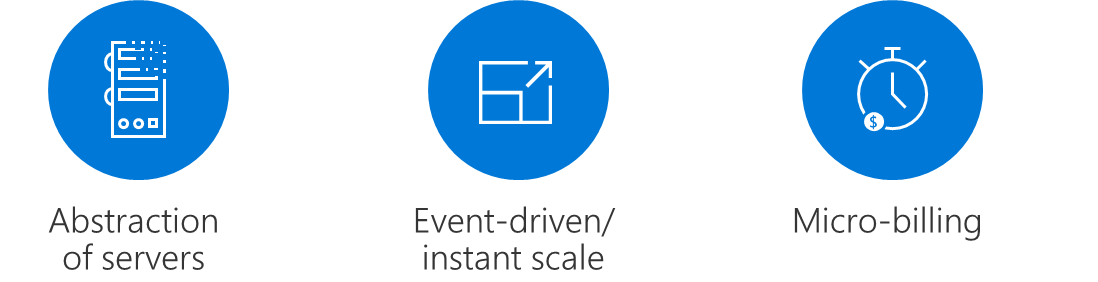 Note:
Note: More on Serverless see
serverless computing.
Building the solution
The implementation of a solution based on the scenario requires several services to be provisioned in Azure:
- a Service Bus namespace with a topic
- a WebApp for hosting the API
- a Cosmos DB instance (Document DB)
- Logic Apps
- a Function App
- Outlook and Power BI (part of Office365)
- ServiceBus360
The latter is a SaaS solution to manage your Service Bus Namespace(s). See
ServiceBus360 for more information.
The WebApp will be hosting a simple API for which each party (shipper, carrier, customer) can be sent messages to. The message contract for each message is the same (as depicted earlier). The Service Bus Topic will be created in a Service Bus Namespace and a Logic App will poll at a certain interval.
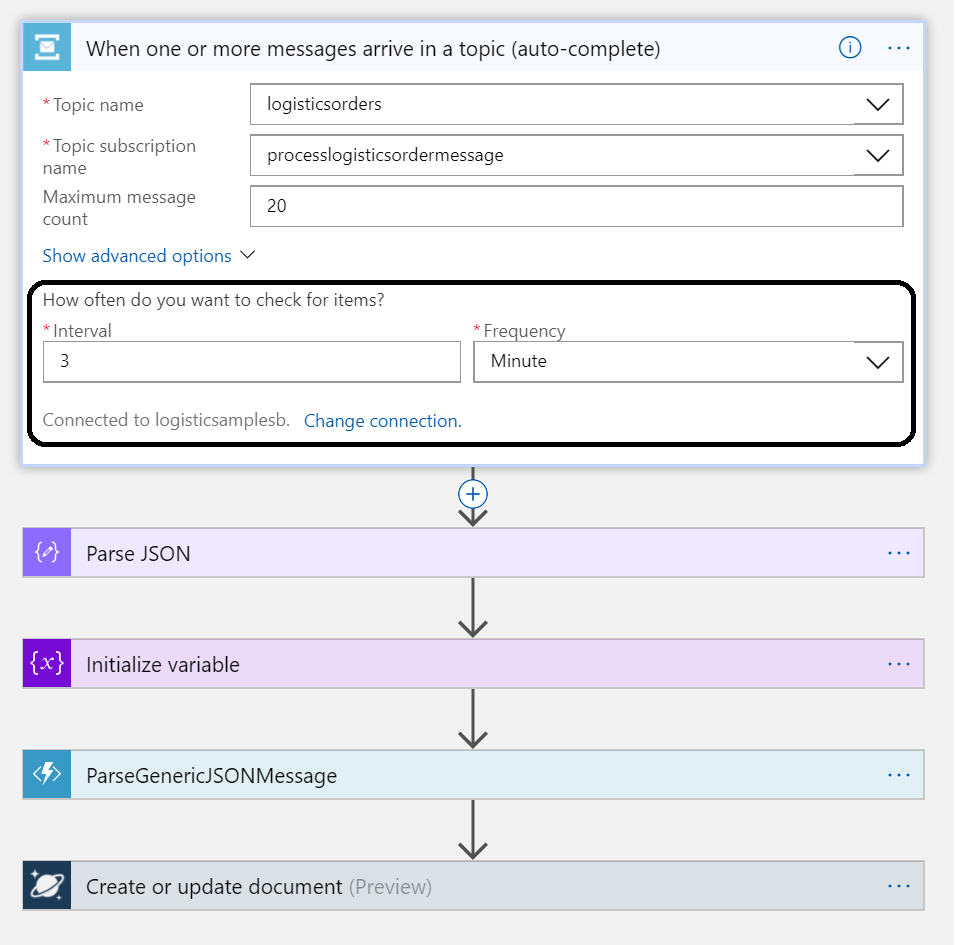
Once the Logic App receives the message it will parse it, and create a document with the body. A Function app will have a function for parsing the message body and for monitoring the document store. A second Logic App will poll a queue and send an email notification. It also will send data to PowerBI i.e. streamed dataset. These are all the nuts and bolts of this serverless solution.
Monitoring and management
The Logistics solution is in place and operational. So, how do I monitor and manage the solution as it consists of several services? The diagram shows three monitoring solutions:
Note: I leaving monitoring/management of WebApp hosting the API (Application Insights) and Azure Functions (Kudu) out of the scope of this blog.
Each solution provides monitoring capabilities. With
ServiceBus360 you can monitor and manage Service Bus entities Queues, Topics, Relays and Event Hubs. This cloud solution is developed by same company/team that built
BizTalk360. The solution has Paolo Salvatori’s Service Bus Explorer as a foundation and extended it with new features like alarms, activities (testing purposes) and managing multiple namespaces.
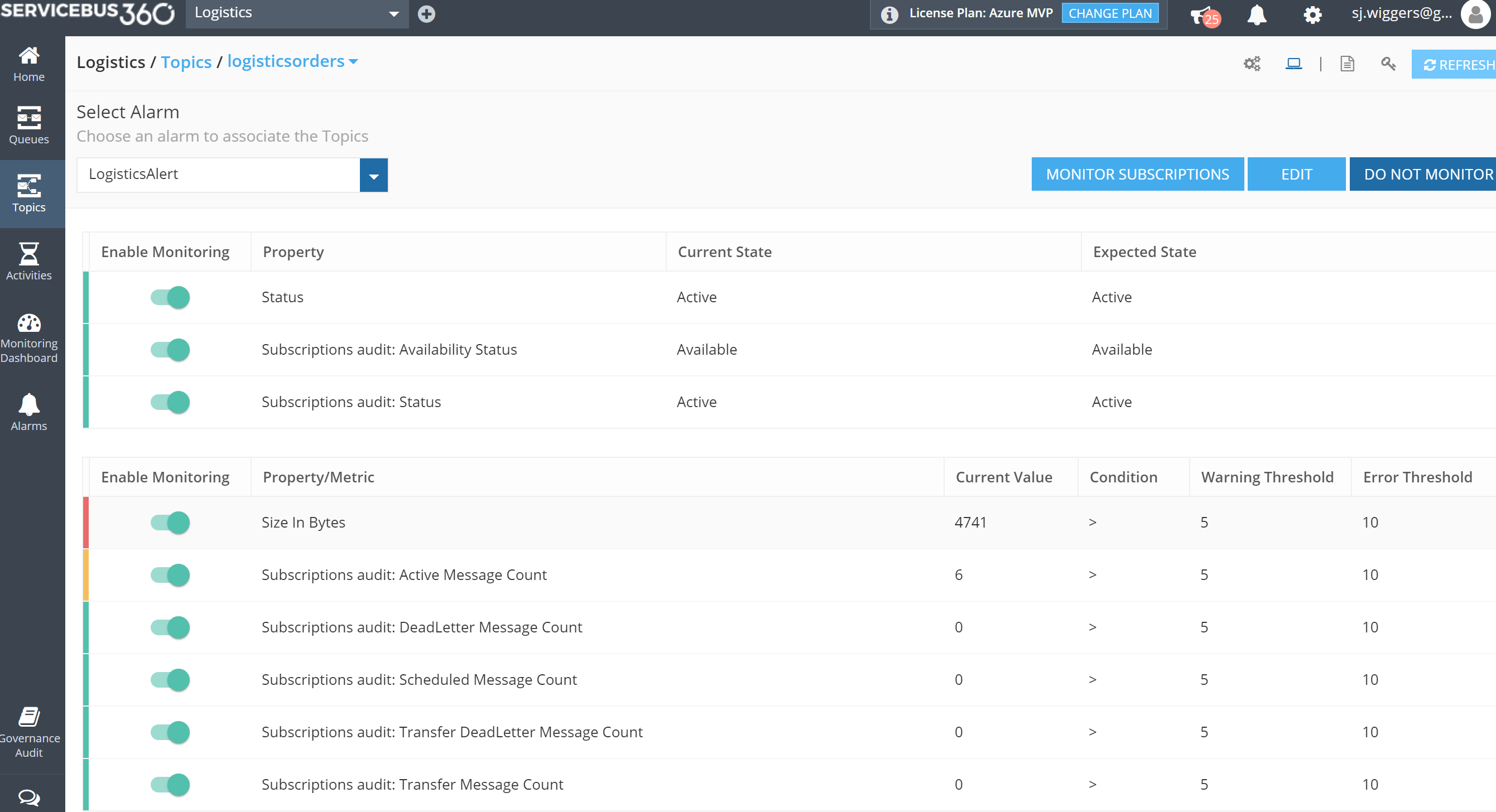
Microsoft Operations Management Suite (OMS) offers a collection of management services. And within OMS you can add solutions like the Logic Apps Management (Preview), see my blog post
Logic Apps solution for Log Analytics (OMS) strengthens Microsoft iPaaS monitoring capability in Azure.
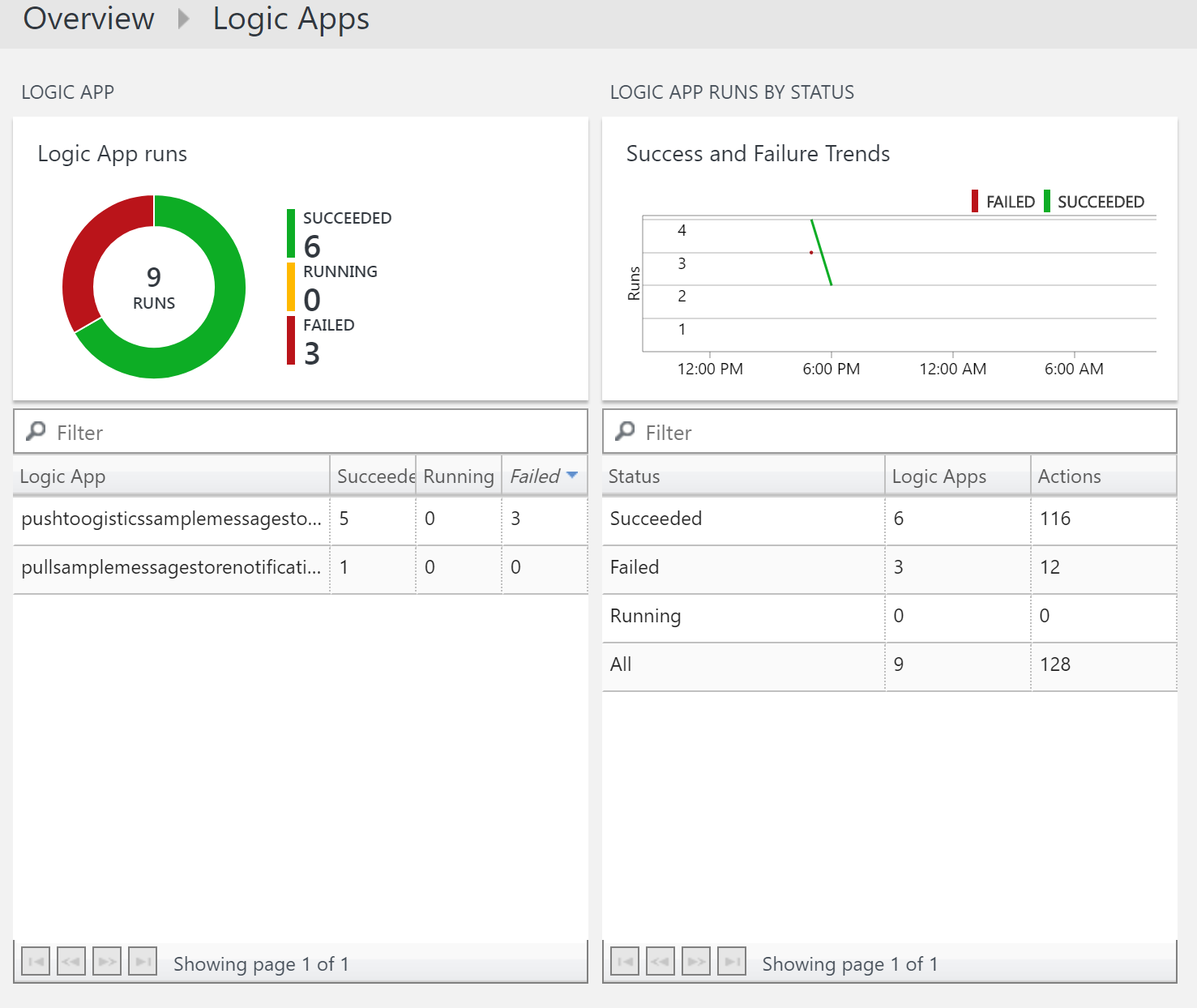 PowerBI
PowerBI is used in our solution to create a report on delivered orders that are damaged. The report on this particular data could give the business a view of damaged orders. Below a screenshot of a simple report generated from data of the Logic App.
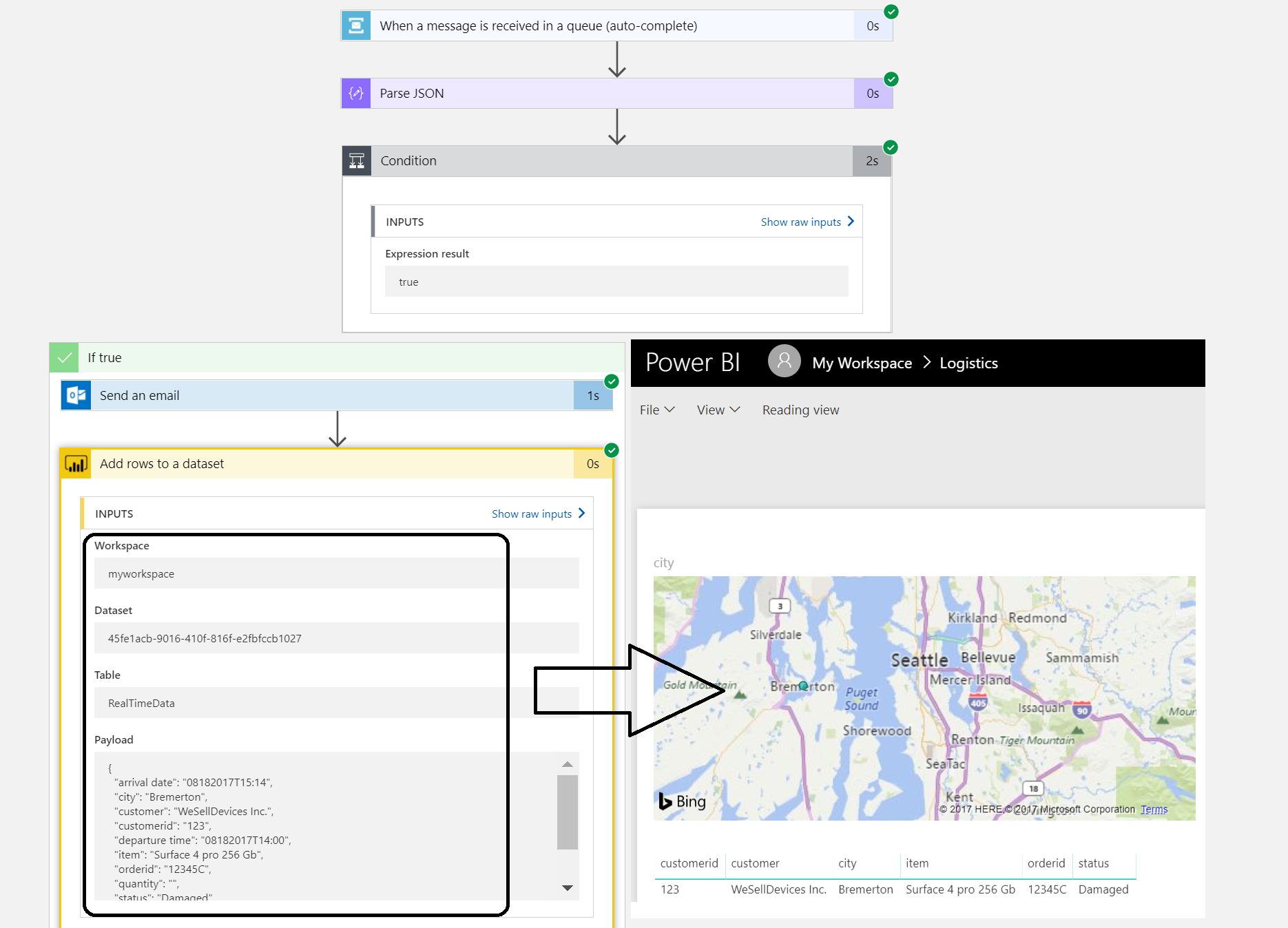
The streaming dataset configured in Power BI will receive data from the Logic App. The dataset leads to build a report like shown above.
Three different services each having their own characteristics and place in this scenario.
Considerations
The implementation of the serverless solution shows several services including monitoring and management. And of the monitoring services, I only touched three of them, excluding Kudu and Application Insights. The challenge to efficiently monitor and manage this solution or any serverless or multiple Azure services solutions is the fact that there are many moving parts. Each with their own features for diagnostics, monitoring (metrics) and hooks into either OMS or other services. Designing the functionality to solve a business problem with Azure Services can be just as complex as setting up proper operations.
To support your Azure solution means having the appropriate process in place and tooling or solutions. Hence this will bring the cost factor into the mix. Moreover, usage of tools (services) is not free, designing the process and configuring the services will likely bring consultancy cost and finally operations that will need to manage the solutions cost money too. These are some of my thoughts while building this solution in Azure. To conclude serverless is great, but do not forget aspects like monitoring.
What’s next
My intention with this blog post was to show the challenges with monitoring and management of a serverless cloud solution like our scenario. When you design a solution with multiple Azure Services you will face this challenge. You really need to take operations seriously when you design as they determine the running costs of supporting the solution. And there will be costs involved in the services you use like ServiceBus360, OMS, PowerBI or Application Insights. These services provide you the means to monitor your solution, yet none covers all the bases when it comes to monitoring and management of a complete solution to our scenario. Therefore, one overall solution to plug in the monitor/management of each service would be welcome.

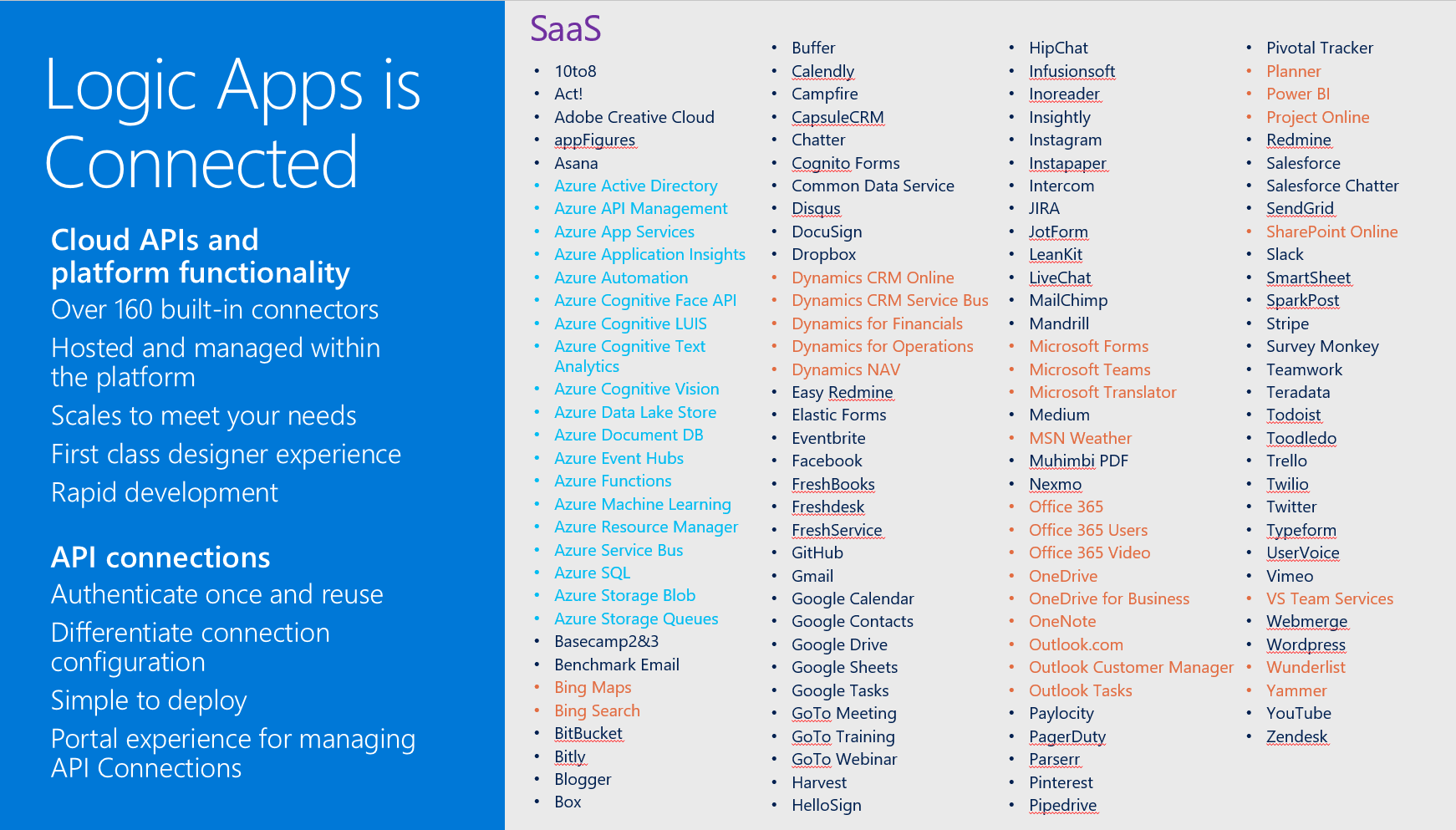 Moreover, Logic Apps can be a part of your overall cloud solution, since they can play a critical part in connecting to data sources, syncing information or sending out notifications.
Moreover, Logic Apps can be a part of your overall cloud solution, since they can play a critical part in connecting to data sources, syncing information or sending out notifications.
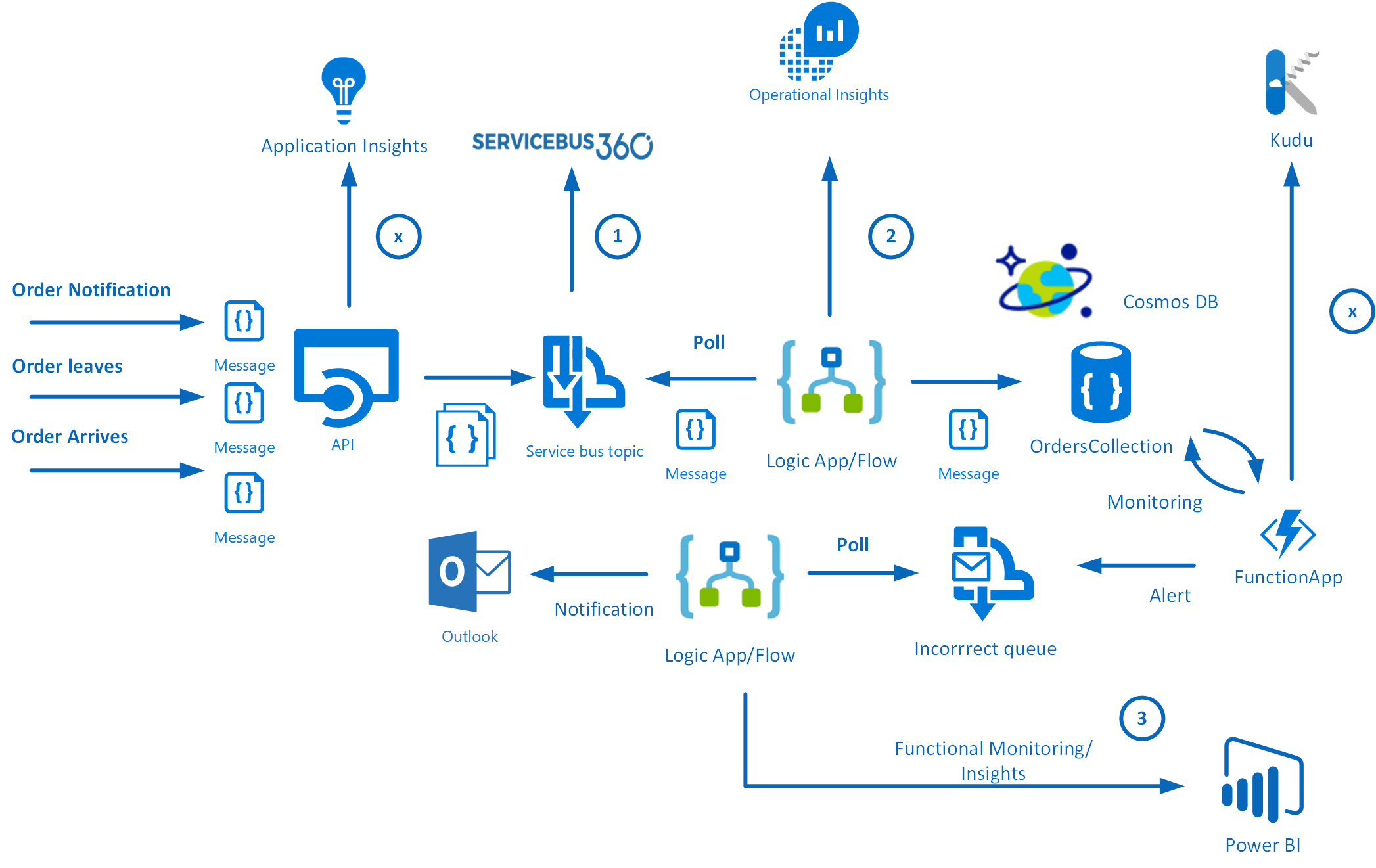 Note: The calculation of the efficient route and number of orders that create an optimal load are separate processes. Therefore, see for instance the Fleet Management IOT sample.
In this scenario we will focus on the functional logic process, being order be made ready for shipment, leaving the warehouse with a truck (carrier) and arriving at a certain time at a customer. Subsequently, the customer on its turn will verify if the order is correct and not damaged.
There are three messages going to generic API that pushes the messages to a Service Bus Topic. Subsequently, the messages are being picked up by a Logic App, which sends the messages to a Cosmos DB (Document DB). The first message is a notification that the order is picked, the second is that the order is en route and the third message contains arrival and verification of the order.
JSON Message example
Note: The calculation of the efficient route and number of orders that create an optimal load are separate processes. Therefore, see for instance the Fleet Management IOT sample.
In this scenario we will focus on the functional logic process, being order be made ready for shipment, leaving the warehouse with a truck (carrier) and arriving at a certain time at a customer. Subsequently, the customer on its turn will verify if the order is correct and not damaged.
There are three messages going to generic API that pushes the messages to a Service Bus Topic. Subsequently, the messages are being picked up by a Logic App, which sends the messages to a Cosmos DB (Document DB). The first message is a notification that the order is picked, the second is that the order is en route and the third message contains arrival and verification of the order.
JSON Message example
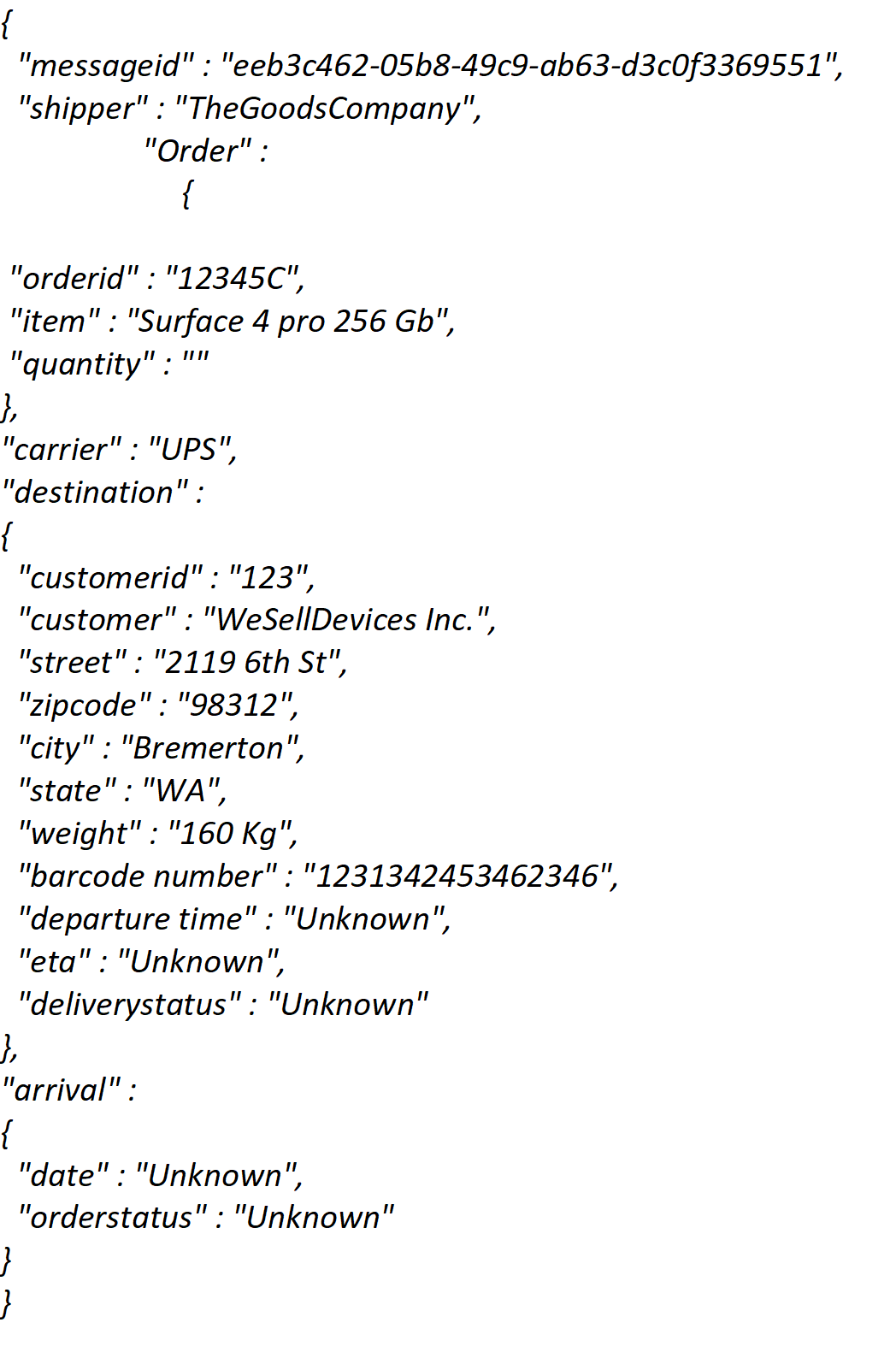 The numbers in the diagram indicate the monitoring and diagnostic capability for the solution. ServiceBus360 is used to monitor the service bus queue and topic used in this scenario. Operations Management Suite (OMS) to monitor Logic Apps, Functions and Cosmos DB. And finally PowerBI for functional monitoring purposes.
The numbers in the diagram indicate the monitoring and diagnostic capability for the solution. ServiceBus360 is used to monitor the service bus queue and topic used in this scenario. Operations Management Suite (OMS) to monitor Logic Apps, Functions and Cosmos DB. And finally PowerBI for functional monitoring purposes.
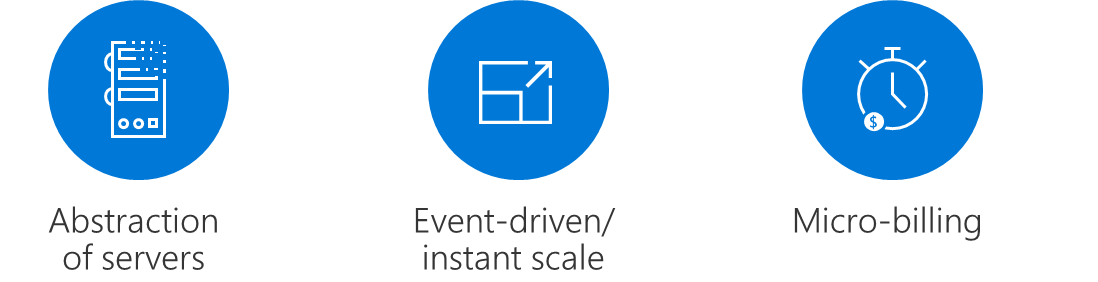 Note: More on Serverless see serverless computing.
Note: More on Serverless see serverless computing.
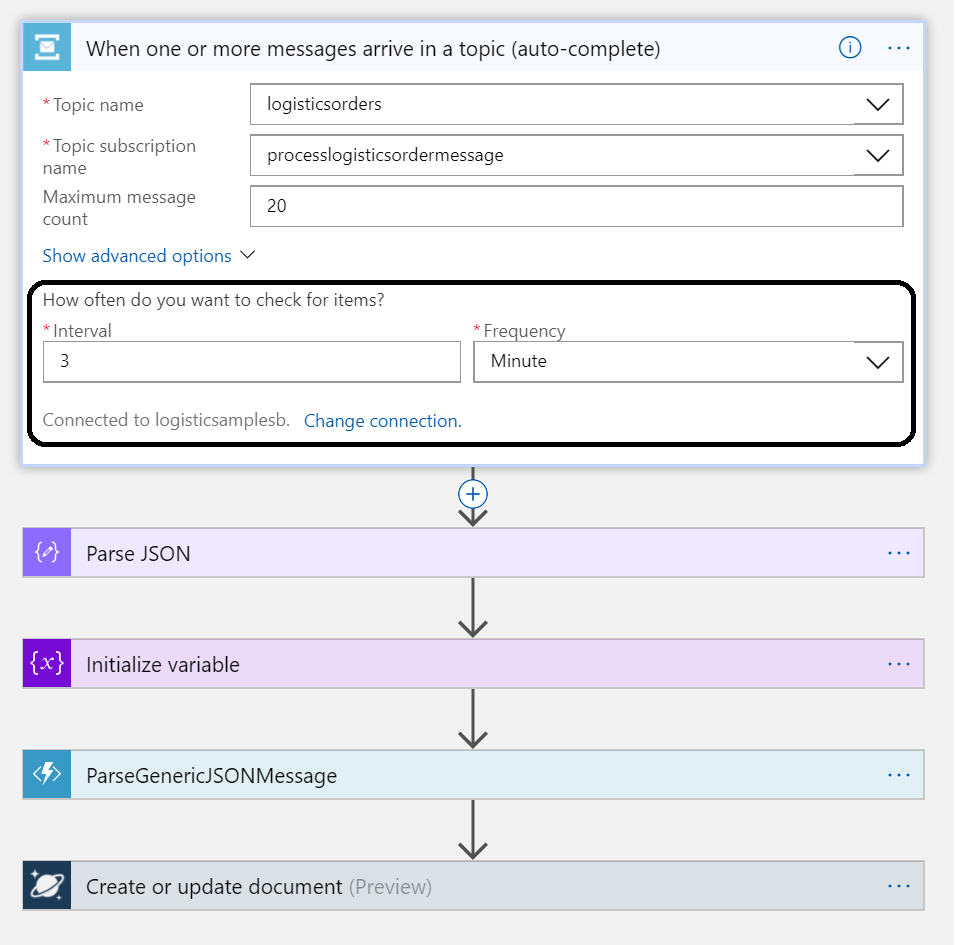 Once the Logic App receives the message it will parse it, and create a document with the body. A Function app will have a function for parsing the message body and for monitoring the document store. A second Logic App will poll a queue and send an email notification. It also will send data to PowerBI i.e. streamed dataset. These are all the nuts and bolts of this serverless solution.
Once the Logic App receives the message it will parse it, and create a document with the body. A Function app will have a function for parsing the message body and for monitoring the document store. A second Logic App will poll a queue and send an email notification. It also will send data to PowerBI i.e. streamed dataset. These are all the nuts and bolts of this serverless solution.
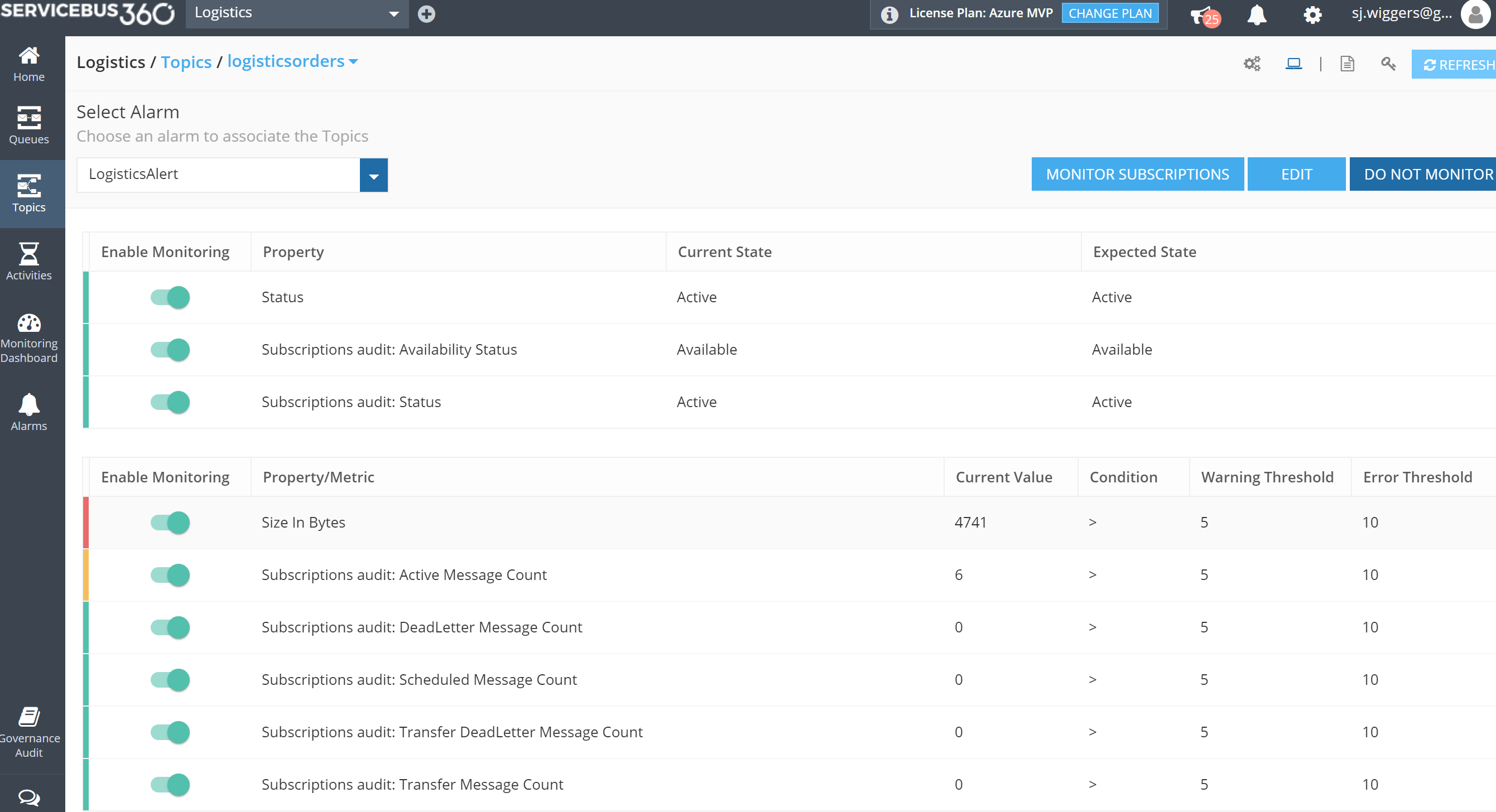 Microsoft Operations Management Suite (OMS) offers a collection of management services. And within OMS you can add solutions like the Logic Apps Management (Preview), see my blog post Logic Apps solution for Log Analytics (OMS) strengthens Microsoft iPaaS monitoring capability in Azure.
Microsoft Operations Management Suite (OMS) offers a collection of management services. And within OMS you can add solutions like the Logic Apps Management (Preview), see my blog post Logic Apps solution for Log Analytics (OMS) strengthens Microsoft iPaaS monitoring capability in Azure.
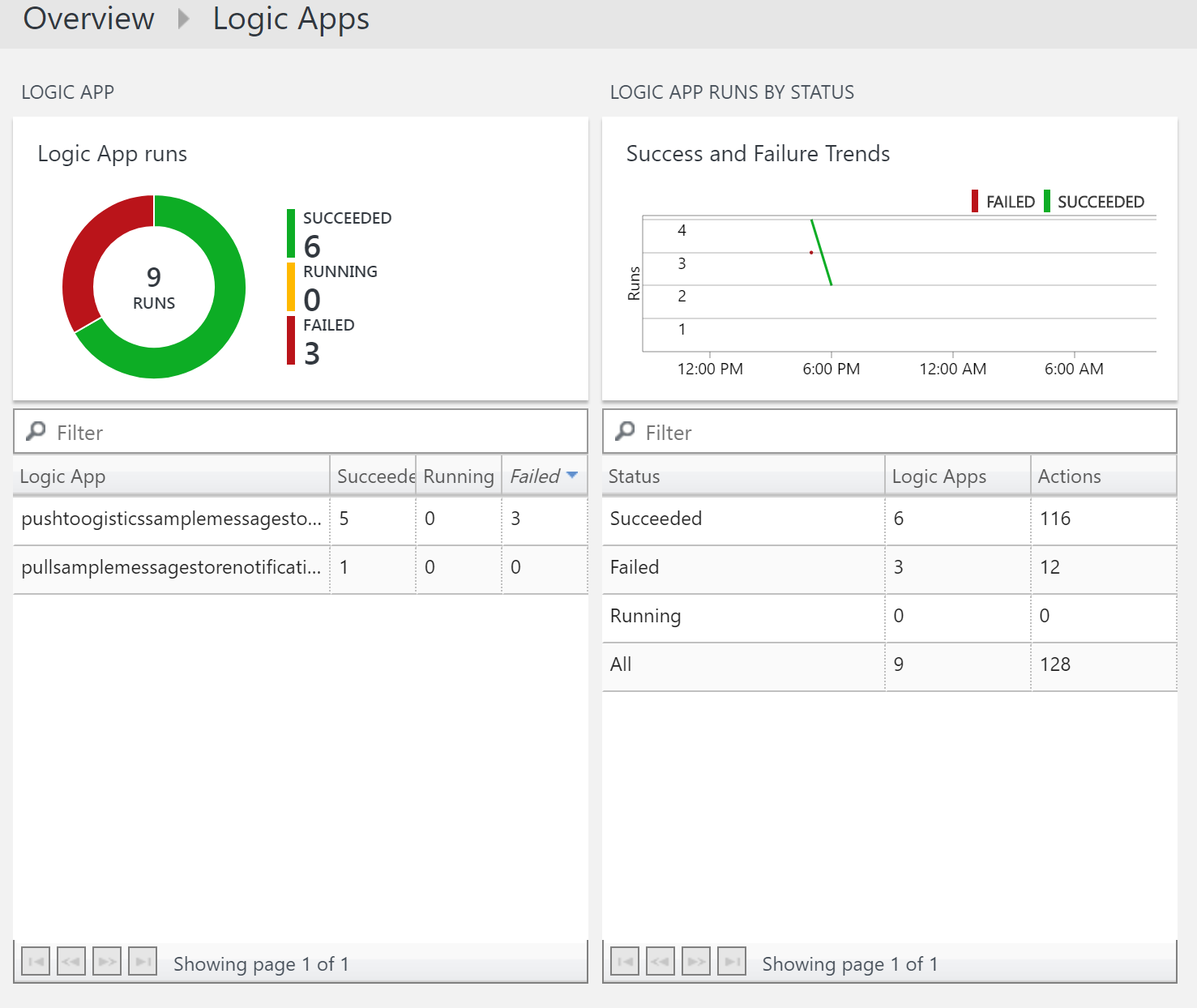 PowerBI is used in our solution to create a report on delivered orders that are damaged. The report on this particular data could give the business a view of damaged orders. Below a screenshot of a simple report generated from data of the Logic App.
PowerBI is used in our solution to create a report on delivered orders that are damaged. The report on this particular data could give the business a view of damaged orders. Below a screenshot of a simple report generated from data of the Logic App.
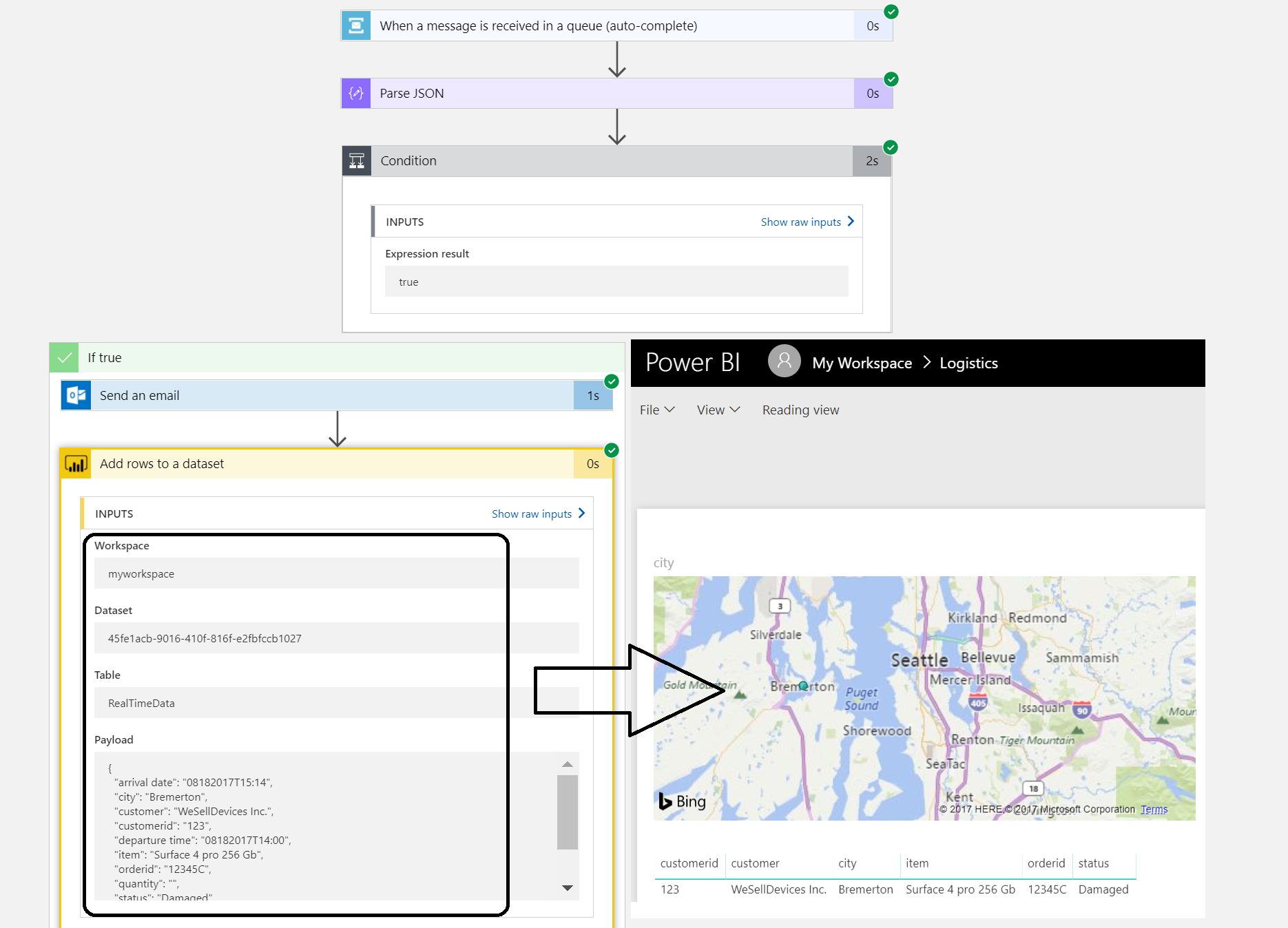 The streaming dataset configured in Power BI will receive data from the Logic App. The dataset leads to build a report like shown above.
Three different services each having their own characteristics and place in this scenario.
The streaming dataset configured in Power BI will receive data from the Logic App. The dataset leads to build a report like shown above.
Three different services each having their own characteristics and place in this scenario.