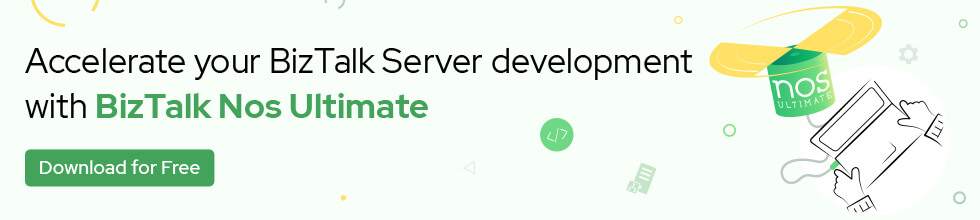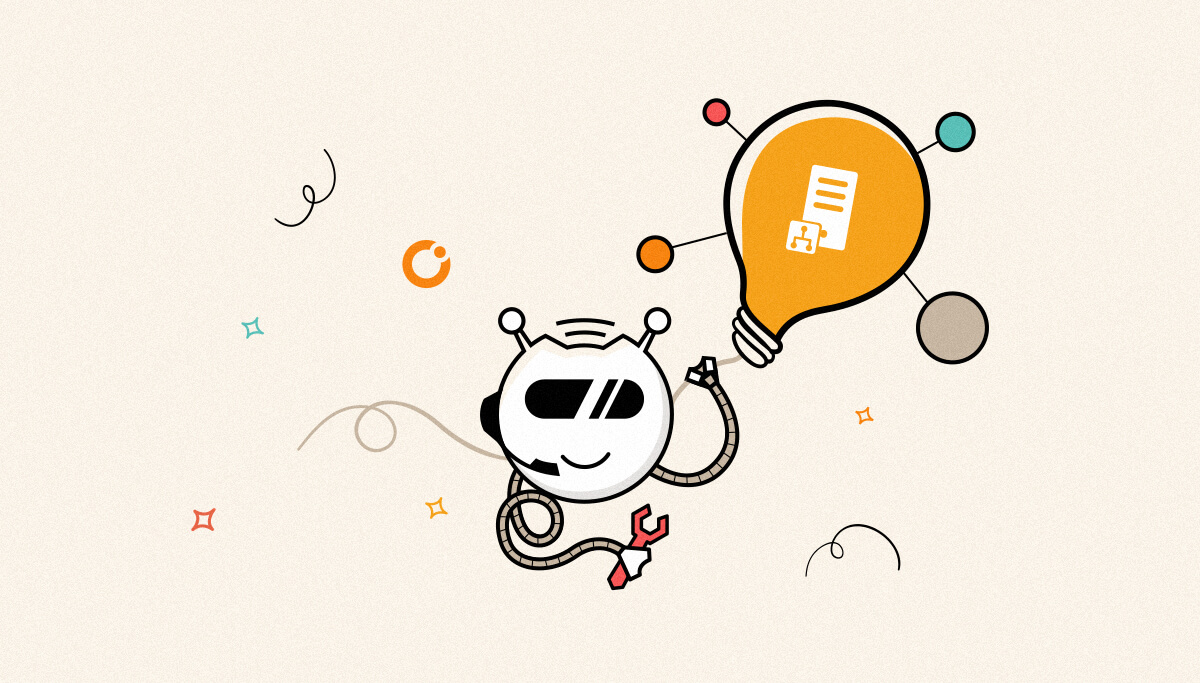
ISSUE DEFINITION:
Work Flow Manager Service Bus 1.1 Configuration crashes after entering Run As Account with Credentials
After entering the run as Account with password into the Wizard, the whole Configuration App Crashes. Same happens after trying the Service Account with set-sbfarm on powershell. We tried several Accounts (Domain and Computer Accounts) but always the same Error
Error using Powershell :
New-SBFarm : The argument for the parameter “RunAsAccount” cannot be checked. Several principals contain a corresponding identity. In line: 1 char: 97
+ … 95CE199E5E271074CE13CC” -RunAsAccount “i200d01\svc-idm-read” -FarmDn + CategoryInfo : InvalidData: (:) [New-SBFarm], ParameterBindingValidationException + FullyQualifiedErrorId : ParameterArgumentValidationError,Microsoft.ServiceBus.Commands.NewSBFarm
ERROR:
System.DirectoryServices.AccountManagement.MultipleMatchesException System.DirectoryServices.AccountManagement.MultipleMatchesException New SBFarm : The argument for the parameter ” RunAsAccount ” can not to be checked. Several principals contain a corresponding identity . Multiple principals contain a matching Identity”
CAUSE:
This issue happens when there are two Administrator CNs in the Active Directory.
SOLUTION
Verify if there is any use other than the RunAsAccount in the Active Directory, If so, Either change the CN in AD for the other user or use another user account that doesn’t have the same CN’s in AD
There should be only one Administrator CN. Otherwise, it will cause issues with configuration. Please ensure that there is only one Administrator CN and then rerun the Configuration.