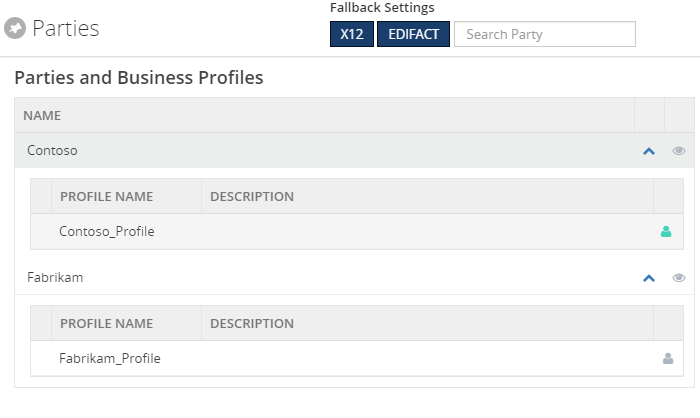In the electronic era, Electronic Data Interchange (EDI) is the commonly agreed format used by trading partners while sending/receiving data. Being an integration-friendly product, BizTalk server supports EDI capabilities in its architecture through receive and send pipelines that can specifically serve for this purpose. Say, Mike is the administrator in your organization and his responsibility is to keep a watch on the status of EDI transactions every day. To do so, he needs to log in to the BizTalk Administration Console every time. This is a painstaking process – but with BizTalk360, all that Mike’s got to do is to log in to the UI and view the status reports. So, no more remote access and all the reports are available in a couple of clicks.
EDI Reporting Capabilities
As with the admin console, you can search for the following reports with BizTalk360:
- • Interchange/ACK Status
- • Batch Status
- • AS2/MDN Status
- • Transaction Set Details
- • Interchange Aggregate Reports
- • Transaction Set Reports
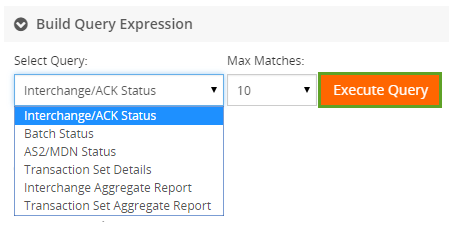
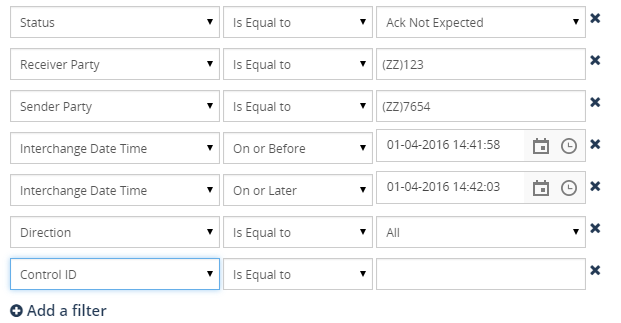
Fine grained filter conditions
That’s just not it with the EDI reporting capabilities! With EDI reporting capabilities, you can add any fine grained filter criteria when searching for reports. Say, Mike (your administrator) is more concerned about the report at a specific Interchange Date Time alone, he does not have to retrieve the entire report and find the one he wants. Mike can set up the filter criteria to retrieve the data at a specific Interchange date time to find the one what he wants.
Parties and Agreements
You can view all the registered parties, their associated business profiles, and also the party and profile properties information. In addition, you can view the agreement information where you can see the protocol settings for message transfer. If you want to search for a specific party and agreement information, you can use the Search bar to find the required information.