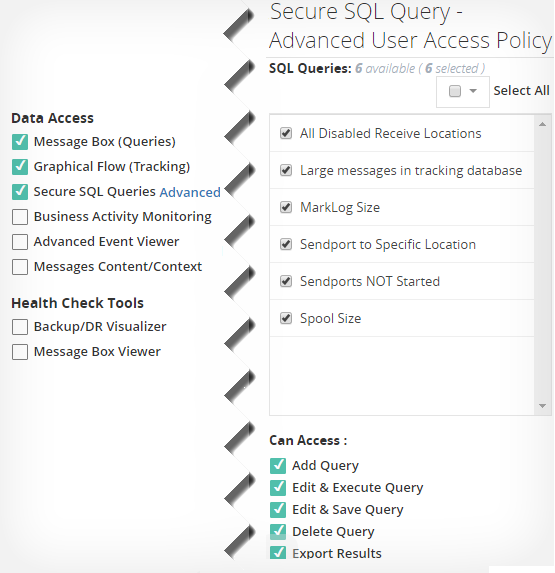The saying “SQL server is the heart of BizTalk server environment” means a lot. While the BizTalk administration team requires access to SQL databases, these databases are typically managed by a separate database team. In this scenario, DBAs generally don’t like support people having full access to the SQL instances and databases.
This is where BizTalk360 solves this problem by providing a rich platform to store and execute queries with high level of security.
Pre-loaded set of queries
BizTalk360 comes with a set of pre-loaded queries. In addition, users with granted access can add new queries as per the business requirements.
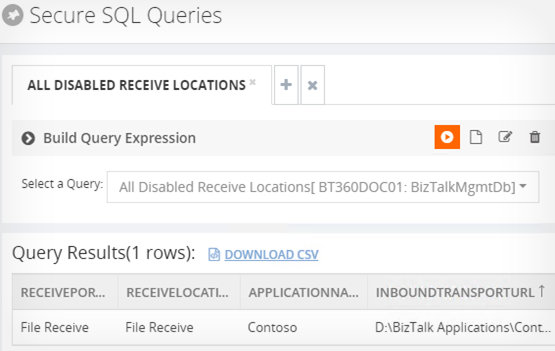
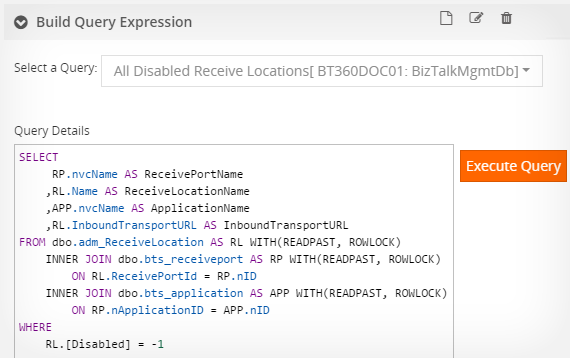
Run your queries within BizTalk360 itself!
You no longer need access to SQL Management Studio or go to your database team and ask them to grant access to the SQL databases. If you have the permission, you can directly execute SQL queries from the BizTalk360 user interface. How cool is that?
Manage Custom SQL Queries
If a user wishes to keep a set of SQL queries handy for easy access, they can create those SQL queries. It doesn’t mean they can create any type of queries. Any INSERT/UPDATE queries on the database will be rejected by BizTalk360! Also, they have the flexibility to remove unused queries from the custom SQL list.
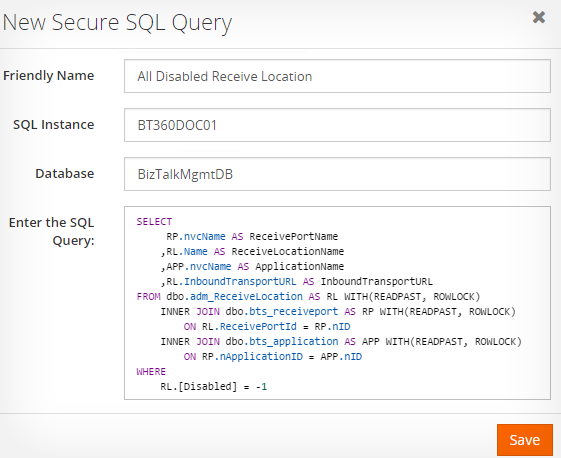
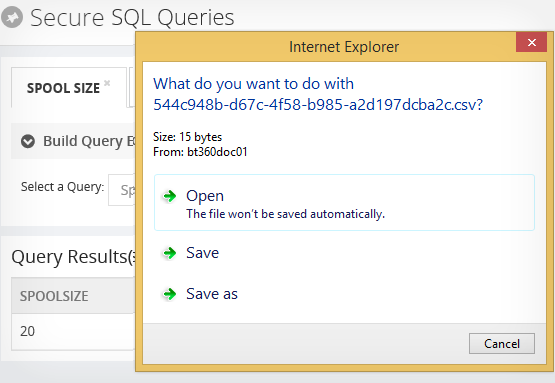
Save your query results
It’s just not with executing pre-defined/pre-stored queries, but you can save your query execution results as a CSV file and share it with your team.
Granting user permissions to create custom queries
Super users can grant permissions to their team members to create and manage SQL queries through our User Access Policy settings. You can grant very fine grained authorization to users like “Gary should only be able to add a query” whereas “Michael should be the one able to Edit & Execute, as well as Edit & Save query”. Yes, this is possible with our advanced authorization settings.