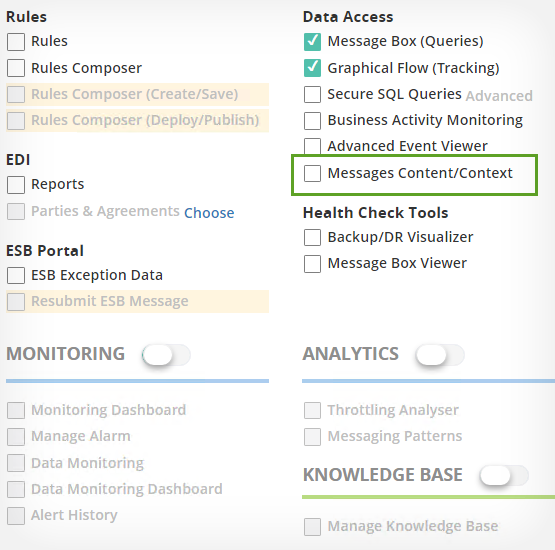Advanced User/Role based authorization
Does all your support personnel have the same access privileges to manage your BizTalk server environment? Are you unable to provide read-only access to a particular user or group of users to manage the artifacts in your BizTalk server environment?
BizTalk360 addresses your security problems by offering a customized user access policy mechanism where your administrators can set up fine grained user based (or) role based authorization to your environment. This means that you’re no longer restricted to the BizTalk Operators and/or BizTalk Administrators group and you can set up access restrictions either on the user or group level to access the different functional modules in the application.
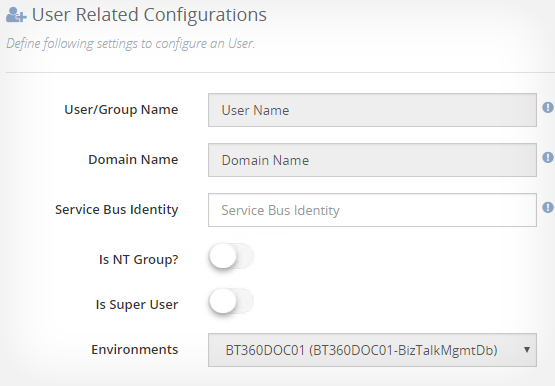
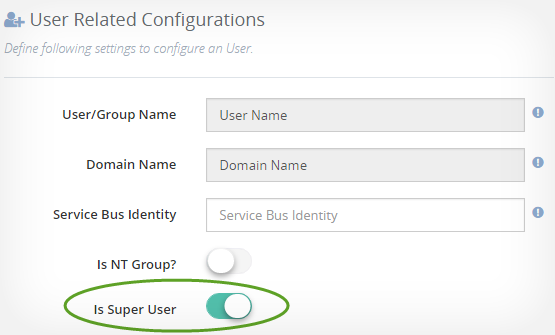
User Roles
Want to have different users with different access privileges? BizTalk360 offers two types of user roles – Super User & Custom User.
- Super User
As the name suggests, higher authorization power to access all the modules in the application - Custom User
View/access/operate only the modules for which they have been granted access
Restrict users/user groups to specific applications
Ever wondered if it is possible to allow specific users to access specific application(s) in the BizTalk server environment?
With BizTalk360, you can set up access restrictions at the application level. Say, Claire wants to have access only to finance related applications while Annie requires access only to HR related applications. BizTalk360 offers fine grained authorization capabilities to meet the aforesaid requirements. Sounds interesting?
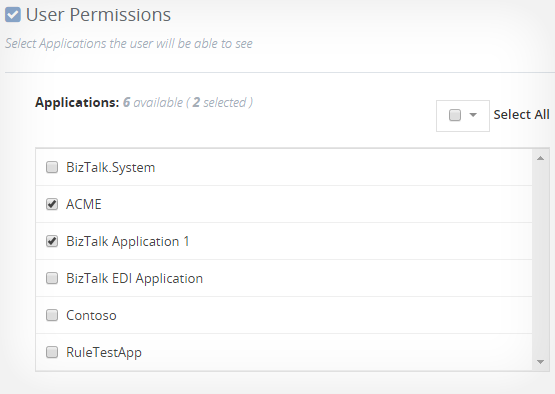
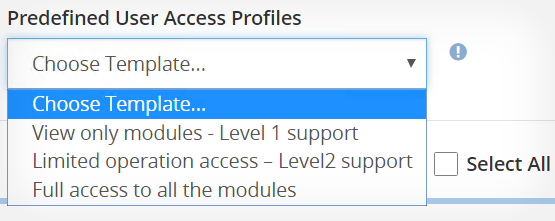
User Permissions
We understand that different users will have different requirements in an organization. Say, a Level 1 support engineer would only require access to view the data in the application whereas a Level 3 support engineer requires the access to operate on the artifacts in the environment. The same may not be the case with a business user who is more concerned of the business related modules in BizTalk360 such as BAM Portal, Business Rules and so on.
Therefore, to cater to individual requirements, BizTalk360 has the Permissions screen where the Super User (administrator) can set up “Who needs access to which modules in the application, and what level of access – view/access/operate”.
BizTalk360 also provides deeper user authorization control when it comes to executing custom SQL queries on the BizTalk Management Database. Administrators can set a user to be only able to add a query/edit a query/edit & save a query/and many more.
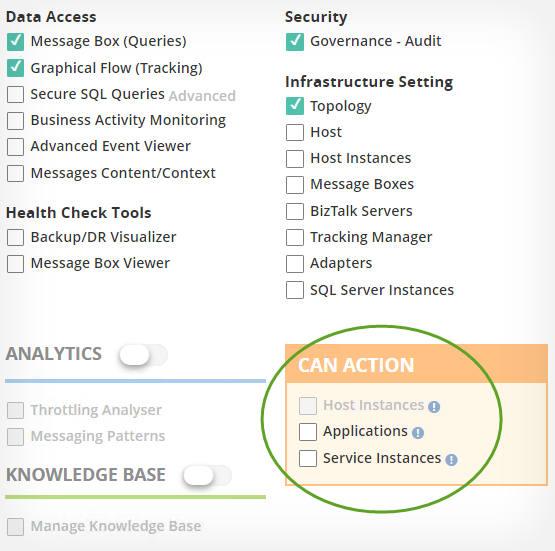
Set up Read Only Access
In a BizTalk server environment, not all users would require access to be able to perform operations such as starting/stopping a host instance, orchestration, and so on. Some users may just want to see the status of a host instance or check if the send port/receive location is up and running. In these cases, with the traditional BizTalk Administration Console, it’s pretty simple that – You provide access to the server, the users can perform any operation on the artifacts – even delete them! What a potential risk to your business, isn’t it?
BizTalk360 allows administrators to set up read only access to users who only need to view the status of the artifacts. Users cannot perform any operations on any of the artifacts. This reduces the risk of maintaining the environment.
Restricted message access
You may be dealing with different vendors and business partners and even transacting huge volumes of confidential messages between the two. You do not want your support people to view the message context/content information.
BizTalk360 offers the privilege to restrict viewing the message context and content information for a particular user. Once the setting is done, all the user can view is the message that goes through the BizTalk server, but not any information about the message.